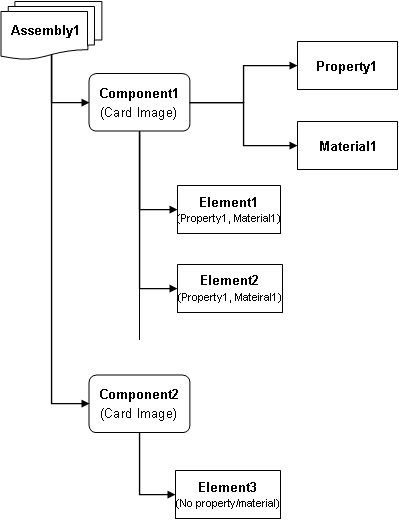Element Property and Material Assignment Rules
Element property and material assignment rules are based on the current user profile (solver interface).
There are two basic solver groups supported in HyperMesh; solver group1 and solver group2.
Solver Group 1
- OptiStruct
- Abaqus
- Nastran
- Components have no card images.
- Properties are assigned to elements or components using the following rules
in order:
- If a property is assigned directly to an element, then that property is the elements property regardless of any other property assignments. Properties are assigned directly to elements on the Properties panel, Assign subpanel.
- If there is no property assigned directly to an element, then the property assigned to the component the element is organized into becomes the elements property. Properties are assigned to components on the Properties panel, Assign subpanel.
- If there is no property assigned to the component, then the element has no property assignment.
- Materials are always assigned to properties. Elements are assigned the material of their assigned property. If a property has no assigned material, then all elements assigned to that property have no material assignment. Materials are assigned to properties on the Properties panel, Assign subpanel.

Solver Group 2
- Radioss
- LS-DYNA
- PAM-CRASH
- ANSYS
- Permas
- Components have card images; typically "part" card images.
- Properties and materials are assigned to components only. There is no property or material assignment directly to elements. Properties and materials are assigned to components on the Components panel, Assign subpanel.
- Elements are assigned the property and material assigned to the component in which they are organized into.
- If a component is not assigned a property or material, then all elements within that component have no property or material assignment.