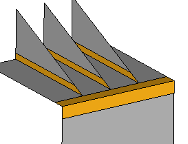Cross Extend Surfaces
Use the Surfaces: Cross Extend tool to extend surfaces to meet each other, or other target surfaces.
-
From the 2D ribbon, click the tool.
Figure 1. 
- Optional:
On the guide bar, click
 to define cross extension
options.
Note: "Allow shortening for CAD" is not supported for FE geometry.
to define cross extension
options.
Note: "Allow shortening for CAD" is not supported for FE geometry. - Select the source surfaces.
- If the Choose targets option is selected, click the Target selector on the guide bar then select the target surface(s).
-
Extend surfaces in the following ways:
- Click Extend on the guide bar.
- Left-click a selected surface.
Figure 2.