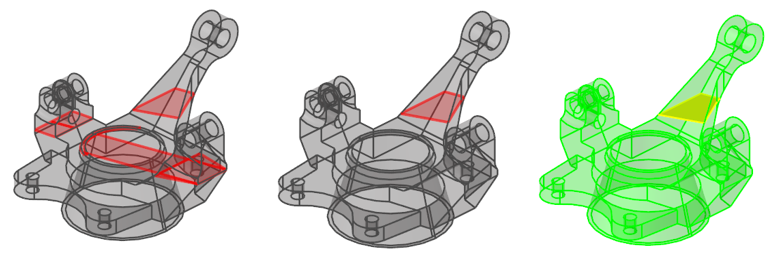Split with Surfaces
Use the Split: Surfaces tool to split surfaces and solids using surfaces.
-
From the Geometry ribbon, click the tool.
Figure 1. 
- Optional:
From the guide bar, click
 and select Enable topology
color mode.
The next time the tool is opened, topology color mode will be enabled automatically.
and select Enable topology
color mode.
The next time the tool is opened, topology color mode will be enabled automatically. - Select Surfaces or Solids from the Target selector on the guide bar.
- Select geometry.
- Optional:
On the guide bar, click
 to define split
options.
to define split
options.
- On the guide bar, select Surfaces.
- In the modeling window, select the surface(s) used to split.
- Optional:
Review the split sections.
Restriction: Only available when splitting solids.
- Click Split on the guide bar.