Scale Parts
Use the Scale tool to resize geometry in your model.
-
From the Geometry ribbon, click the arrow next to the
Edit tool set, then select Scale.
Figure 1. 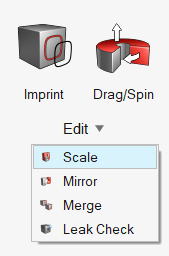
- Choose an entity type using the selector on the guide bar.
- Select the entities to scale.
-
Define the origin for scaling in the following ways:
By default, it is set as the centroid of selected geometry.
- Click
 in the microdialog and select solids to define the center of
origin.
in the microdialog and select solids to define the center of
origin. - Click
 in the microdialog to manipulate the origin with the Move tool.
in the microdialog to manipulate the origin with the Move tool.
- Click
-
Define the scaling factor.
- On the guide bar, click Scale.