Run Options Menu
Click the Run group label to define how jobs are run.
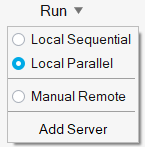
Note:
The Add Server option is available for structures and the SLM process in print3D, but not for motion, binder-sinter, porosity, or thinning analyses. The Manual Remote option is only available for structures analysis.
- Local Sequential
- Queue run requests on your local computer and run one after the other.
- Local Parallel
- Immediately execute all runs simultaneously on your local computer.
- Manual Remote (Structures only)
- Manually run a job on a remote server. Select this option if using a remote server that is not an Altair PBS server.
- Custom Server
- If you have added a remote server, the name of the server will appear in the menu. Select it to run jobs remotely on that server.
- Add Server
- Add and configure a remote job server.
Note: For more information about how to install and configure a
remote job server, refer to the Inspire Form Remote Job Submission
Guide, available on the Altair Help
Center.