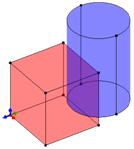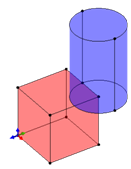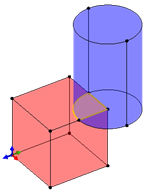Boolean operation Assembly
Introduction
The Boolean operation Assembly allows the assembling of objects having common volumes or faces resulting in a geometry compatible with Flux.
The common volumes become clearly defined supplementary volumes. The common faces of the origin objects are fused so as not to have superposed entities (face over face for example)
The same type of operation is carried out in the import of a CAO file (Assembling as an option)
Structure of the Boolean operation
The Boolean operation Assembly is described by :
- A coordinate system for the creation of points points (active coordinate system in the list available on the graphic View)
- A master object
- One or more objects to join with the master object
| Dialog box | Illustration of «objects in collision » | Illustration of «objects with common faces» |
|---|---|---|
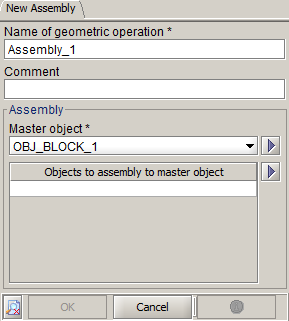
|
Before assembly |
Before assembly |
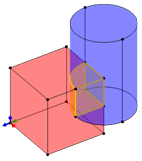
After assembly |
After assembly |
Result
The creation of a Boolean operation Assembling of objects results in :
- The modification of the master object, which become the resulting object.
- The removal of the objects assembled with the master object (these objects are preserved in the data base in order to ensure the reevaluation of the building tree in case of possible modifications).
- A geometric operation ASSEMBLY_1.
Feature about the color
Unlike others Boolean operations, the color of existing volumes remains the same. New volumes resulting from the assembly (in the case of collision) take a color by default.
This feature dedicated to the assembly allows the user to keep the different colors he has assigned to the objects created.
Access
The different accesses of the boolean operation Assembly are:
- By menu:
- By icon:

Creation of an assembly of objects
The creation process of an assembly of objects is presented in the table below.
| Stage | Description |
|---|---|
| 1 | Choice of the coordinate system of creation |
| 2 | Opening the dialog box Assembly |
| 3 |
Choice of the name of the generated Geometric operation (by default: ASSEMBY_1) |
| 4 | Choice of the master object |
| 5 | Choice of objects to join to the master object |
| 6 | Validation by clicking on OK |
| → | A geometric object ASSEMBLY_1 is created |
Advice for use
The Flux modeler frees the user of any worry about intersection and superposition (contrary to the standard Flux), allowing easier building of 3D geometry. You must assemble the different objects that can exist as interference (superposition, intersection) and then return to the standard Flux context to continue the modeling the device.
We advise you to assemble the objects before returning to standard interface because once your description of geometry is finished, it becomes more difficult to manipulate the geometry