Since version 2026, Flux 3D and Flux PEEC are no longer available.
Please use SimLab to create a new 3D project or to import an existing Flux 3D project.
Please use SimLab to create a new PEEC project (not possible to import an existing Flux PEEC project).
/!\ Documentation updates are in progress – some mentions of 3D may still appear.
Build
Build faces
To build automatically faces / volumes:
| Step | Action |
|---|---|
| 1 |
Activate the Build faces command (see following block) |
| → | Faces are created. |
Activate the command
To activate the Build faces command, choose one of the methods presented in the following figure:
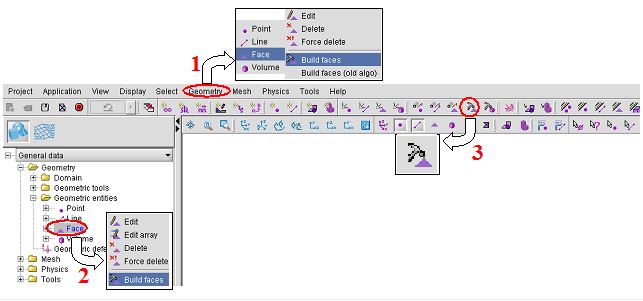
Note: To open a contextual menu, use the right button of the
mouse.