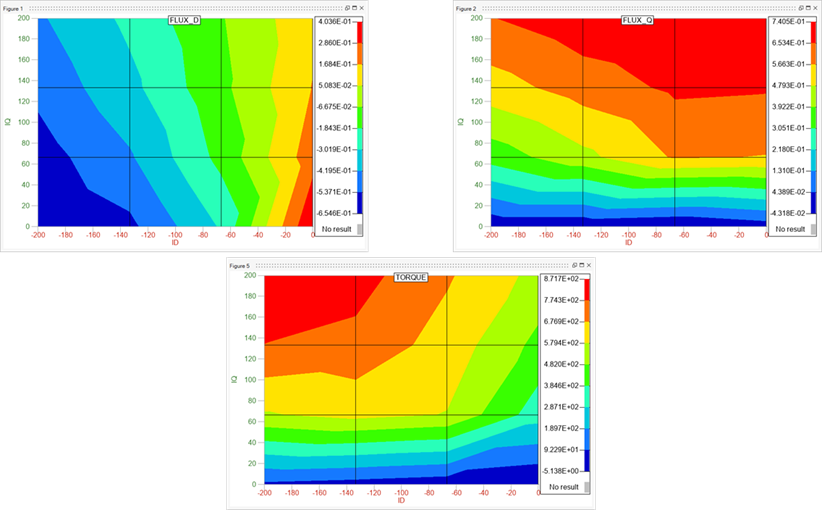Since version 2026, Flux 3D and Flux PEEC are no longer available.
Please use SimLab to create a new 3D project or to import an existing Flux 3D project.
Please use SimLab to create a new PEEC project (not possible to import an existing Flux PEEC project).
/!\ Documentation updates are in progress – some mentions of 3D may still appear.
Flux coupling with System Analysis software
Developments have been made to easy the coupling of Flux with systems analysis software such as Activate and PSIM.

Therefore, a new macro has been created to export LUT using MAT format files to be used in Activate, PSIM or other system software. The LUT_4SystemAnalysis macro converts your TM project to a MS one driven by ID, IQ and rotor position. This macro is a variation of the CreateLookUpTable ones that allows you to get 3 Look Up Table format to do your efficiency maps or system analysis:
- φA, φB, φC versus ID, IQ and rotor position
- φD, φQ versus ID, IQ and rotor position
- φD, φQ versus ID, IQ with no rotor position dependency

You will obtain a multi-static project on which you can work

This macro will also automatically run Compose in batch mode to create the mat files that will help you make the Flux-Activate/PSIM/Other coupling. In this matfile, you will find the following datas:
| ID RMS | φA | Dynamic inductances |
|
| IQ RMS | φB | Crossed dynamic inductances |
|
| Rotor position | φC | Static inductances |
|
| Rotor control angle | φD | φD vs rotor angle | L_end_winding |
| Torque | φQ | φQ vs rotor angle | |
| Polepair number p | Motor viscous damping factor b | Moment of inertia J | Phase resistance Rphase |
All those data will also be stored in an OML file that you can run in Compose to plot your look up tables, i.e., all the macro outputs in the DQ area.