Sampling Settings for Continuous Far Fields
View the sampling options for sampling 3D continuous far fields.
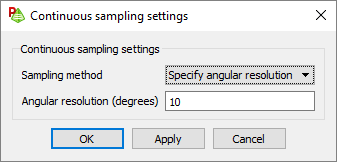
Figure 1. The Continuous sampling settings dialog.
| Sampling Setting | Description |
|---|---|
| Auto | The default rendering option automatically determined from sampled data. |
| Request points | Disables continuous sampling and shows only the requested far field points. |
| Specify angular resolution | Specify a custom sampling interval. |