Creating the CADFEKO Model for Post-Processing
Use the GenerateMultiportConfigurations.lua application macro in CADFEKO to create the model.
Note: Requirements for the Generate
multiport configurations
application macro:
- The model should contain a single standard configuration.
- The model should have no sources defined.
- The model should contain more than one port.
- All ports should have loads terminated by the reference impedance.
- The naming convention for loads and ports are <label>_x, where x is the port number.
-
Open plate4prt.cfx in CADFEKO.
Figure 1. Example plate with four wire ports in CADFEKO. 
Tip: Find the examples in the <FEKO_SHARED_HOME> directory:<FEKO_SHARED_HOME>/installedapplicationmacrolibrary/POSTFEKO/MultiportCalculation/examples.
-
Run Generate multiport configurations
application macro in CADFEKO.
The Modify CADFEKO model dialog is displayed.
Figure 2. The Modify CADFEKO model dialog. 
-
Click Continue to create the multiport
configurations.
A standard configuration is created for each port. In each configuration, a single port is excited with the reference impedance from the assigned load. The requests from standard configuration config are transferred to each configuration to calculate the fields for each excitation.
Figure 3. An example of the multiport configurations generated by the Generate multiport configurations application macro. 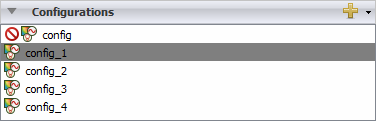
- Run the Feko Solver.