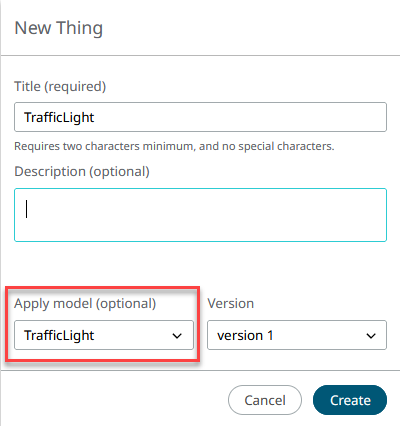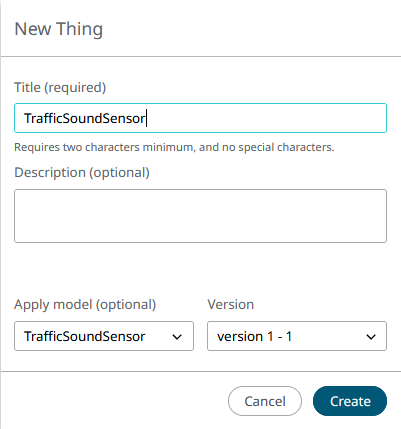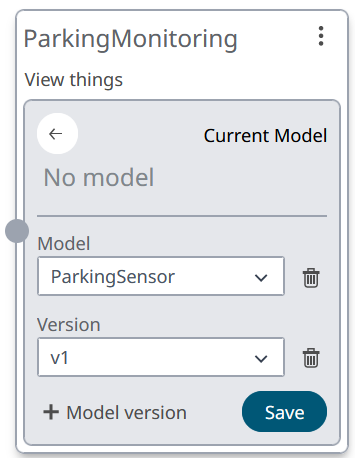Define the Categories
Categories permit you to group the entities (Things) of the smart connected ecosystem in a logical way and secure them from an access control perspective.
In your Smart City, you can group the devices for the Traffic Management and the Parking Monitoring in two separate Categories.
-
Click , then click New Category.
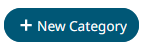
-
Name the first Category TrafficManagement.
The Traffic Management Category will store Things that follow the Traffic Lights and Traffic Sound Sensor Models.
Figure 1. 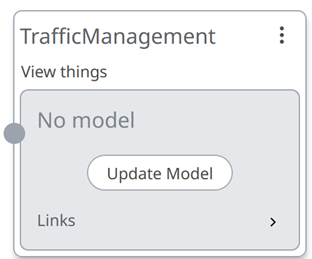
-
Create another Category called ParkingMonitoring.
This Category will store Things that follow the Parking Monitoring Sensor model.