Edit an Application Definition
Edit and save the application definitions.
The Applications panel lists all the application definitions that you have created. You can edit and save the application definitions.
-
Click
 .
.
-
Select App Composer.
The Applications panel lists all the application definitions that you have created.
Figure 1. App Composer 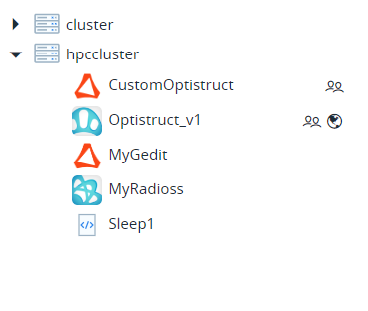
-
Click
 next to the application definition that you want to
edit.
Note: You can also click on the application definition to edit.
next to the application definition that you want to
edit.
Note: You can also click on the application definition to edit. -
Select Edit in the context menu.
Figure 2. Edit Application Defintions 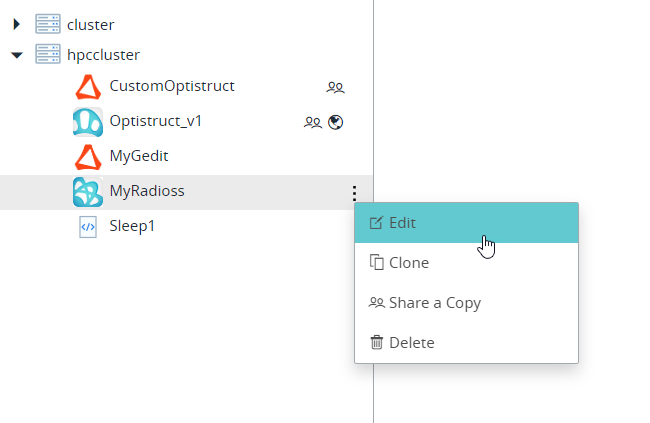
The application definition parameters are displayed in the Compose panel. - Update the application definition parameters as per your requirement.
-
Click Save.
Note: The application definitions that you have created are in JSON format and is stored at /home/$USER/userapps. The System Administrator can configure the path so that you can edit it in the Text Viewer.