U Name Angle
Check the angle of each reference name silkscreen on design.
The U Name Angle dialog contains the following
sections:
- Option
- Allow for Major Angle’s Counting: Count the number of major angles
for the top and bottom placed components. For example, 1 means that
PollEx DFM counts the most used angle,
and components that have a different angle will result in a fail. 2
means that PollEx DFM counts the first and
second most used angle, and other components with a different angle
will result in a fail.
Figure 1. 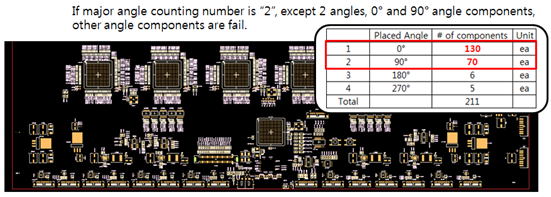
- Allow for Major Angle’s Counting: Count the number of major angles
for the top and bottom placed components. For example, 1 means that
PollEx DFM counts the most used angle,
and components that have a different angle will result in a fail. 2
means that PollEx DFM counts the first and
second most used angle, and other components with a different angle
will result in a fail.
- Reference Name Angle Checking
- All Components
- Allowable Angle Ranges: For all components, specify the allowable range angles like 0~90 or allowable multi-angle 0 90. Use the floating value input tool.
- For Selected Component Group
- Item: Specify the item name.
- Component Group: Select the target component group from the list.
- Allowable Angle Ranges: Select the target component group allowable angle value or ranges using the floating value input tool.
- Remainder
- Allowable Angle Ranges: For undefined components in the table, set the allowable angle ranges using the floating value input tool.
- All Components