Pair Comp
Check the component placement direction and compare the main component to the around component.
Depending on the components, component placement conditions like direction and clearance related to main components are important.
The Pair Comp dialog contains the following
sections:
- Pair Components Checking
- Item: Specify the item name.
- Main Comp Group: Select the main component from the group list.
- Measure Base: Set the main components measurement base type.
- Surround Comp Group: Select the surrounding components from the component group list.
- Measure Base: Set the surrounding components measurement base type.
- Surround Component Placed Layer: Select a layer that the surround
component is placed.
- Same: Check a layer where the main comp group is placed.
- Opposite: Check an opposite layer where the main comp group is placed.
- Both: Check both layers.
- Placement: Select the surrounding components pin placed
direction.
Figure 1. 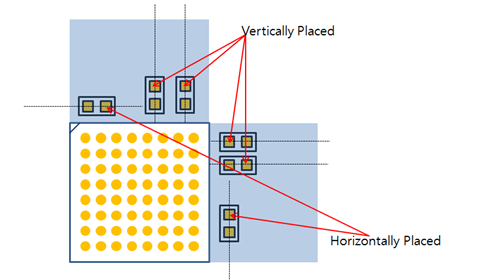
- Horizontal: Surrounding components that should be placed in a horizontal direction compared to the main component.
- Vertical: Surrounding components that should be placed in a horizontal direction compared to the main component.
- Prohibit Other Comp: Option to not allow the surrounding components.
- Distance: Set surrounding components maximum placed distance from the main component.
- Check Type: Define the counting method. Count the number of surrounding components. If the value is All, PollEx DFM will skip counting.
- Count: If the above option Check Type is Count, set the integer value for the number of components. Set the minimum number of components.