New Sketch
Start a new sketch and select a sketch plane.
- On the ribbon, click the Sketching tab.
-
Click the New Sketch icon.
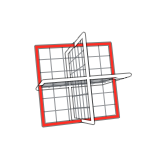
-
In the guide bar, set the sketch plane:
- Click one of the default sketch planes: Top, Front, or Right.
- Click the planar face of an object.
- Click a curve.
- Choose from Sliding, Centered, or Centered and Aligned.
- Right-click and mouse through the check mark to exit, or double-right-click.
Tip: To detach the sketch from the face of an object,
right-click the sketch, select Change sketch plane, then
select Unlink Face in the guide bar. Now, changes to the
object won't affect the sketch.