Altium PCAD
- Extract PCAD ASCII file, *.pcb, in Altium PCAD.
-
From the menu bar, click File > Import ECAD > Altium PCAD (*.pcb).
The Import from Altium PCAD dialog opens.
- Layer Set-up: Set Altium layers name which will be used as PDB’s component outline layer and board outline layer.
- Apply to Environment Setting: Apply settings to the environment setting.
-
Select the target ASCII file, *.pcb, to import.
The format to import Altium PCAD is shown in the image below. Example of *.pcb.
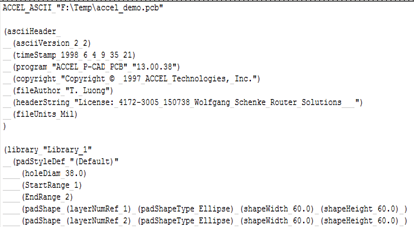
Figure 1.