Pallet Outline
- Pallet Frame: The size of the pallet frame uses a fixed size. Therefore, by entering the separation distances of Left, Right, and Bottom of the Pallet Frame, a Pallet Frame area can be created.
- Pallet to PCB Outline: From the PCB Outline, a Pallet Area is generated by a certain separation distance inward, and a Pallet Boundary is generated by a separation distance entered outside.
- Run Validation: It may happen that the created Soldering Pallet area cannot be created according to the Design Rule set in Soldering Pallet – Input. If the Run Validation checkbox is enabled, validation is automatically executed using the value entered in Soldering Pallet – Input.
- Save: Can save or load the input file (*.pspi).
- Generate: Soldering Pallet-As set in the input, data for manufacturing the
Soldering Pallet are sequentially generated.
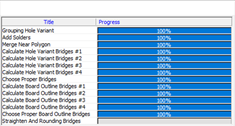
Figure 2.
Figure 3.
The progress is displayed as a progress bar, and when the creation is completed, the log is displayed.
When the creation process of the Soldering Pallet is completed, a dialog box that outputs the generated result as a DXF file appears.
The DXF file is printed because the manufacturer that produces the soldering pallet uses the DXF file.