Generating an SSH Public for the Oracle Cloud User
Use OpenSSL to create a private and public key in a PEM format for the previously created Oracle Cloud user.
- The RSA public key's fingerprint.
- Login to the Oracle Cloud Infrastructure console.
-
Click the profile icon in the top navigation bar and click the username.
The User Details page is opened.
- Click the API Keys link.
- Click Add API Key.
- Select Generate API Key Pair.
- Download the Private Key.
- Download the Public Key.
-
Click Add.
A fingerprint is generated.
Figure 1. Public Key Fingerprint 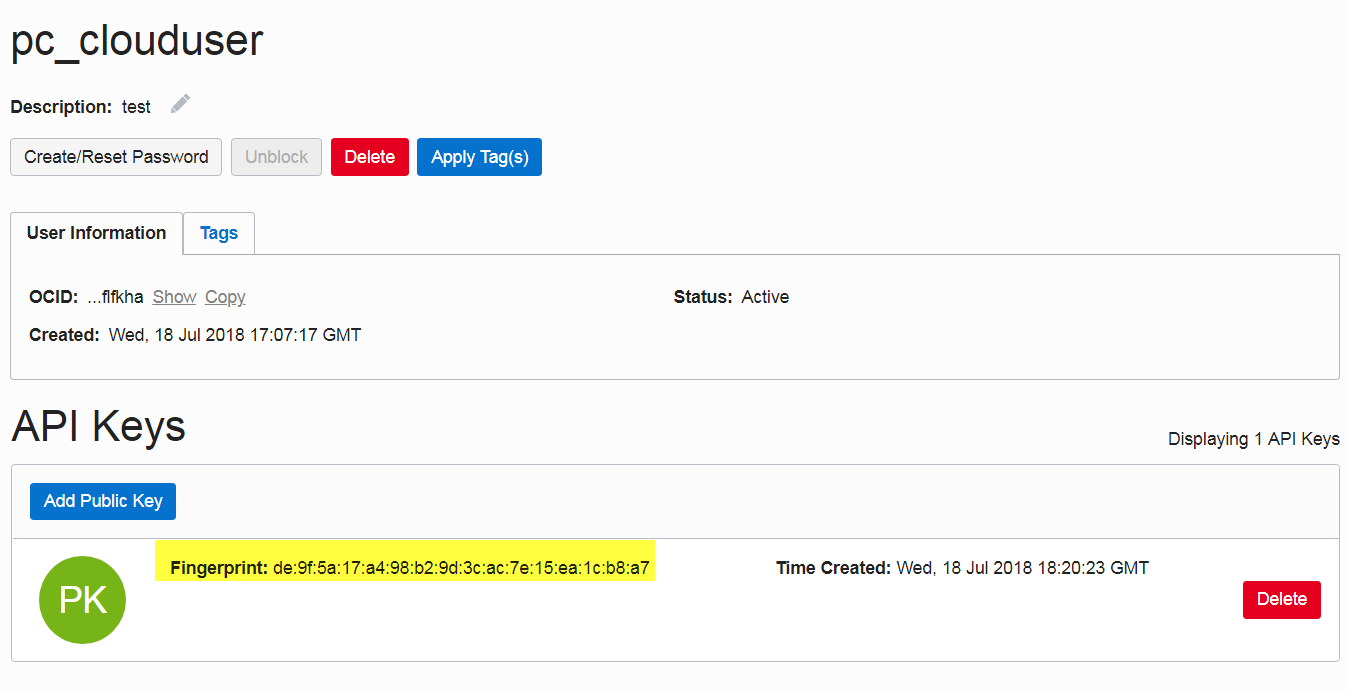
- Copy the fingerprint.
-
Store the fingerprint to a file.
The fingerprint is used later to create a cloud credential in NavOps.