Create a Virtual Cloud Network
Create a Virtual Cloud Network (VCN) so that you can perform cloud scaling.
Oracle documentation can be found at Overview of Networking and Creating a Virtual Cloud Network.
- Login to the Oracle Cloud Infrastructure console.
-
Click
 located in the upper left-hand corner of the web
page.
located in the upper left-hand corner of the web
page.
- Click .
-
Choose a region based on the geographical location of your users.
Figure 1. Select a Region 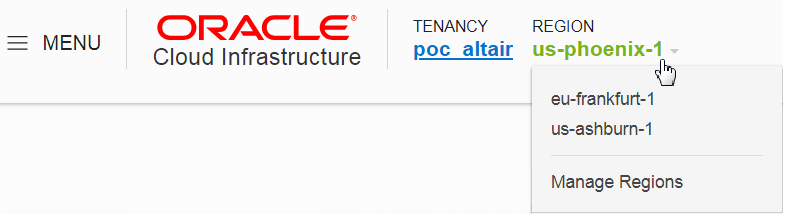
- Click Create VCN.
-
Enter the following to create a VNC:
-
Click Create VCN.
A summary of the VCN, internet gateway, default route table and subnets is displayed.
- Open the VCN and click the Internet Gateways link.
- Click Create Internet Gateway.
- For NAME, provide a name for the Internet Gateway.
- For CREATE IN COMPARTMENT, choose the compartment allocated to you.
- Click Create Internet Gateway.
- Open .
- Click Add Route Rules.
- For TARGET TYPE, choose Internet Gateway.
- For DESTINATION CIDR BLOCK, choose 0.0.0.0/0.
- Choose the TARGET INTERNET GATEWAY.
- Click Add Route Rules.
- Open the VCN, click Security Lists link.
- Open the default security list and click Add Ingress Rules.
- For SOURCE TYPE, choose CIDR.
- For SOURCE CIDR, 0.0.0.0/0.
- For IP PROTOCOL: All Protocols.
- Click Add Ingress Rules.
-
Add Egress Rules with same security.
Warning: 0.0.0.0/0 enables all IPv4 addresses to access your instance. This is acceptable for a short time in a test environment, but it's unsafe for production environments. In production, authorize only a specific IP address or range of addresses to access your instance.