Select a Coincident Sketch Entity
Select a coincident sketch entity to make precise modifications.
-
Hover over the coincident sketch entities. A badge
 appears next to the cursor and a tooltip appears.
appears next to the cursor and a tooltip appears. 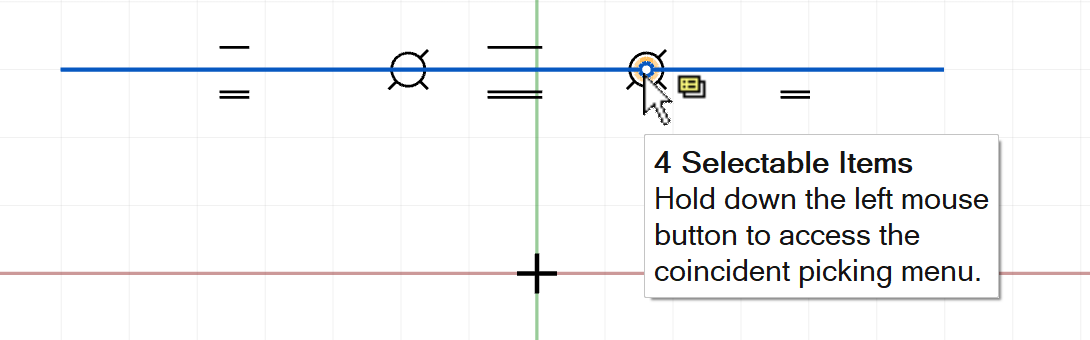
- Hold down the left mouse button.
-
The coincident picking menu is displayed.
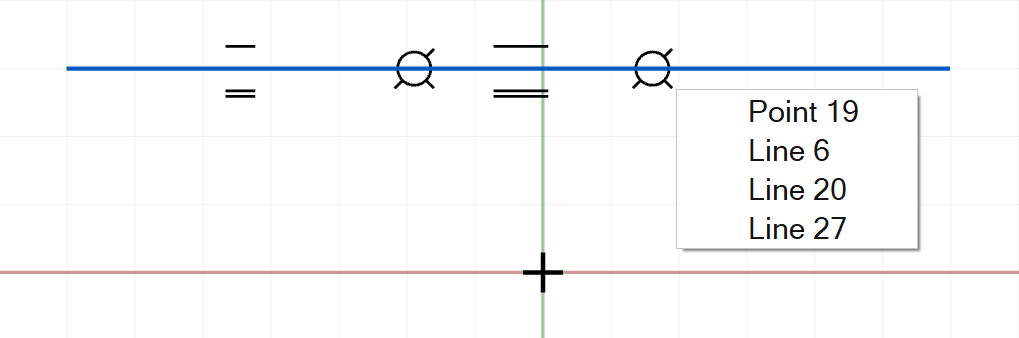
- Select the desired sketch entity.