Create a Die
Use these tools to create solid profile dies for metal extrusion.
Create a Conical Die
Use the Die tool to create a conical die with custom dimensions to extrude a solid profile with a circular cross-section.
-
From the Extrusion ribbon, click the Die icon, and select Conical
Die from the drop-down menu.

This die is used to extrude a solid profile with a circular cross-section.
-
In the dialog, specify the geometric parameters for the die to be created.
The die nomenclature used is provided in the reference image at the bottom of the dialog.
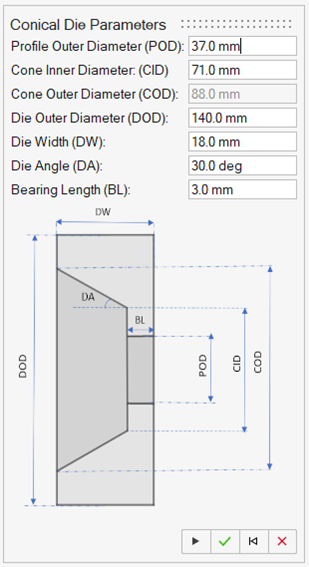
- Profile Outer Diameter is the outer diameter of the extruded profile.
- Cone Inner Diameter and Cone Outer Diameter are the inner and outer diameters of the cone, respectively.
- The die Outer Diameter is the total diameter of the cylindrical die.
- Die Width will be the total width of the die cylinder. It includes both the conical region and the bearing region.
- Die Angle is the half-cone angle of the die.
- Bearing Length is the maximum length of contact between the material being extruded and the die.
Create a Flat Die
Use the Die tool to create a flat die with custom dimensions to extrude a solid profile with a circular cross-section.
-
From the Extrusion ribbon, click the Die icon, and select Flat
Die from the drop-down menu.

This die is used to extrude a solid profile with a circular cross-section.
-
In the dialog, specify the geometric parameters for the die to be created.
The die nomenclature used is provided in the reference image at the bottom of the dialog.
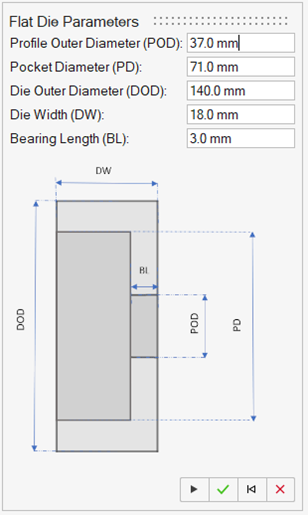
- Profile Outer Diameter is the outer diameter of the material extruded.
- Pocket Diameter is the diameter of the pocket chamber.
- Die Outer Diameter is the total diameter of the die cylinder.
- Die Width will be the total width of the die cylinder.
- Bearing Length is the length of contact between the material being extruded and the die.
Create a Profile Die
Use the Profile Die tool to create dies that will extrude solid multi-hole profiles with pockets.
-
From the Extrusion ribbon, click the Die icon, and select Profile
Die from the drop-down menu.

This die is used to extrude a solid profile with any cross-section. It can be used to create a single-hole or multi-hole die. These dies can be created with or without pockets.
-
In the dialog, specify the geometric parameters for the die to be created.
The die nomenclature used is provided in the reference image at the bottom of the dialog.
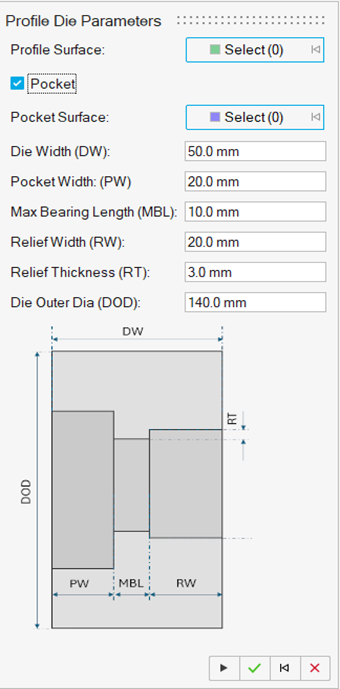
-
Use the surface selector button to select the custom pocket and profile
surfaces for the die.
Note: The input pocket and profile surfaces must be on the same plane. The profile surfaces should be contained within the limits of the pocket surface.
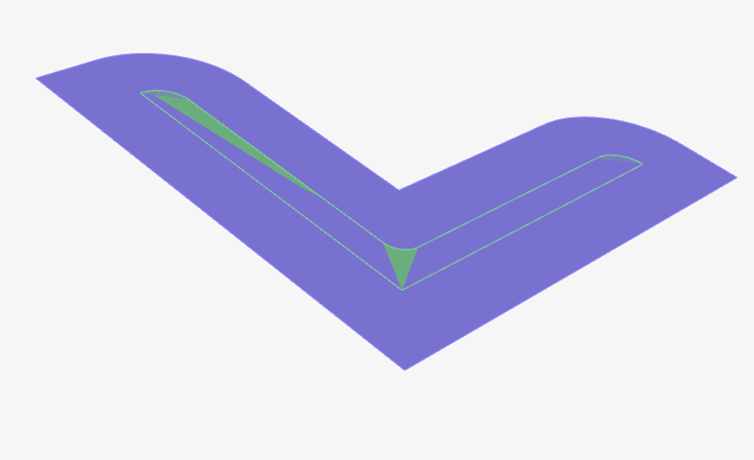
- Die Width is the total width of the die cylinder.
- Pocket Width is the width of the pocket chamber.
- Max Bearing Length is the maximum length of contact between the material being extruded and the die.
- Relief Thickness is a clearance provided after the bearing region.
- Relief width is the total width of this relief region.
- Die Outer Diameter is the total diameter of the die cylinder.
Profile dies can be created even without the Pocket region. To create a die without the pocket region, deselect the Pocket checkbox.