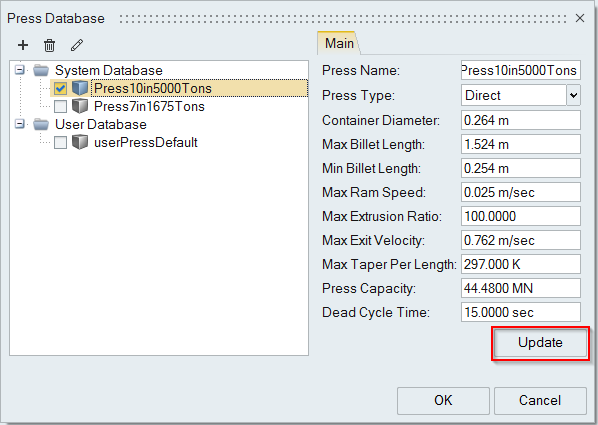Selecting the Press
Use the Press Data tool to select the press.
-
From the Extrusion ribbon, click the Press Data tool.
 The Press Database dialog is displayed.
The Press Database dialog is displayed. - Select the desired press.
-
Right-click on the selected press and select Edit to
edit the press data.
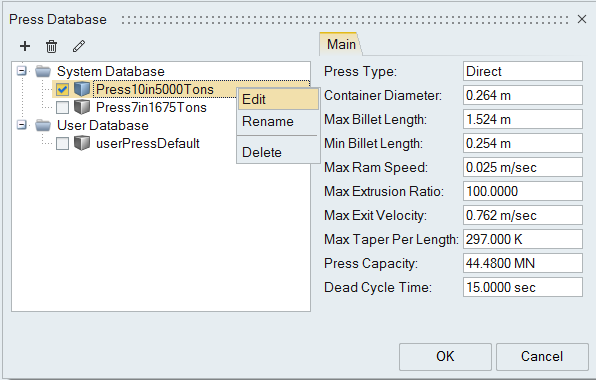
- Click Update to save the changes.