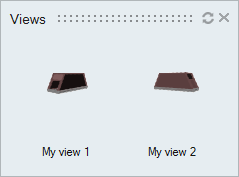Store and Recall Views
Store a view and recall it so you can capture images from a consistent viewpoint.
Store the Current View
Store a view to recall it for future use.
-
In the view controls, click the Stored Views
 tool.
tool.
-
Type a name for the view and press Enter.
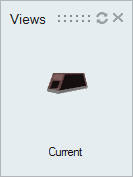
Recall a Stored View
Recall a stored view to capture images from a consistent viewpoint.
-
In the view controls, click the Stored Views
 tool.
tool.
-
Select a stored view.