Modeling Window
The modeling window, sometimes referred to as the graphics area or window, is where you interact with your model.
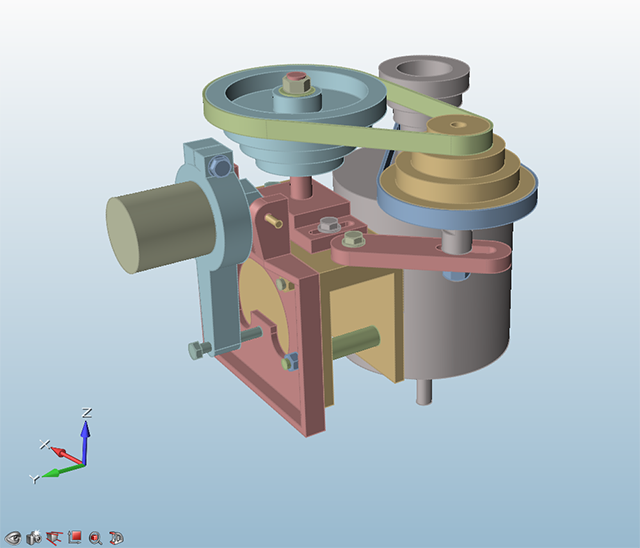
Tip:
- The view controls are located in the lower left corner of the modeling window.
- Right-click on an object in the modeling window to open a context menu with additional commands and options.