Smooth Optimization Results
You can smooth the results of a topology optimization in the Shape Explorer and save it as an STL file.
Select the Smooth Results check box on the Shape Explorer to smooth the results of a topology optimization. This option is enabled by default.
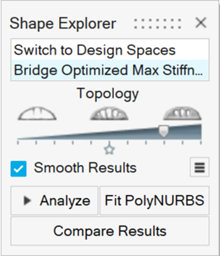
Click the ![]() icon to change the smoothing method.
icon to change the smoothing method.
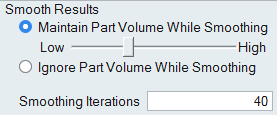
- Maintain Part Volume While Smoothing
- This is the default option. Drag the slider to modify the smoothness of the results.
- Ignore Part Volume While Smoothing
- This option tends to provide even smoother results, but material may appear thin or be removed entirely in some regions.
- Smoothing Iterations
- The greater the number of iterations, the smoother the result will be.