Analyze the Generated Shape
Once optimization has been run, you can rerun anlysis on the generated shape.
Analyzing the Optimized Shape
Click the Analyze button to perform on the Shape Explorer to run an analysis on the generated shape. The results will allow you to quickly gain insight into the performance of the optimized shape.
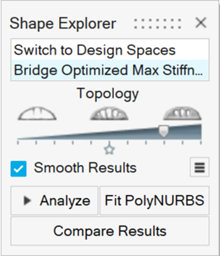
What To Do If the Reanalysis Fails
If the analysis operation fails for topology optimization, it is generally for one of
the two reasons:
- Disconnected material in the optimized shape: In this case, the solution is to use the Topology Slider in the Shape Explorer to increase the amount of material.
- The initial optimization was too coarse: In this case, the solution is to rerun the optimization with a smaller Minimum Thickness.