Project
Project selected geometry onto the sketch plane as construction geometry.
Project to a Sketch Plane
-
On the Sketch ribbon, select the Project tool.
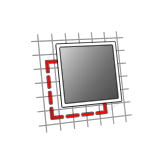
-
Select points, lines, or surfaces to be projected.
Figure 1. Select lines 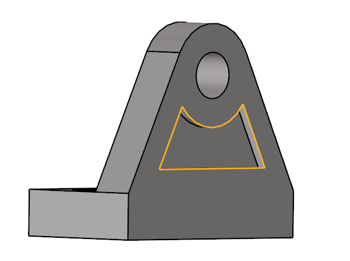
Tip: When projecting surfaces, you can select Imprint on Surface on the guide bar to auto-imprint or trim the sketch onto the surface. -
Click Direction on the guide bar
then select the sketch plane onto which to project.
Figure 2. Select plane 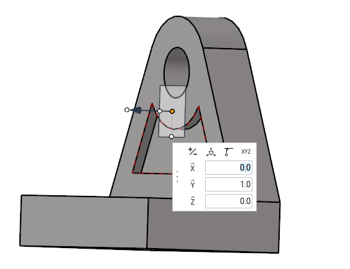
Once the plane is accepted, the selected entities are projected onto the plane as dotted construction lines.Figure 3. 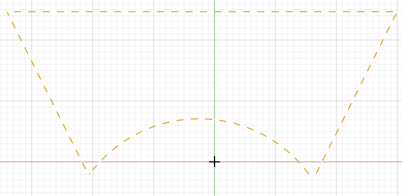
- Right-click and mouse through the check mark to exit, or double-right-click.
Note: To convert a construction line to a sketch curve,
right-click the construction line and select Create
Curve.