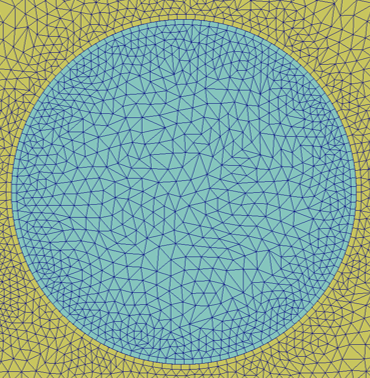INTERFACE_SURFACE
Specifies an interface surface for a non-conformal mesh.
Type
AcuSolve Command
Syntax
INTERFACE_SURFACE("name") {parameters...}
Qualifier
User-given name.
Parameters
- shape (enumerated) [no default]
- Shape of the surfaces in this set.
- three_node_triangle or tri3
- Three-node triangle.
- four_node_quad or quad4
- Four-node quadrilateral
- six_node_triangle or tri6
- Six-node triangle.
- element_set or elem_set (string) [no default]
- User-given name of the parent element set.
- surfaces (array) [no default]
- List of element surfaces.
- surface_sets (list) [={}]
- List of surface set names (strings) to use in this command. When using this option, the connectivity, shape, and parent element of the surfaces are provided by the surface set container and it is unnecessary to specify the shape, element_set and surfaces parameters directly to the INTERFACE_SURFACE command. This option is used in place of directly specifying these parameters. In the event that both of the surface_sets and surfaces parameters are provided, the full collection of surface elements is read and a warning message is issued. The surface_sets option is the preferred method to specify the surface elements. This option provides support for mixed element topologies and simplifies pre-processing and post-processing.
- split_internal_surfaces (boolean) [=off]
- Option to automatically split the nodes on internal surfaces that require two boundary conditions, that is, cases that include baffles, sliding mesh or thermal interfaces.
- gap_factor (real) >=0 [=1]
- Nondimensional (with respect to the length of an element face) maximum gap allowed for two element faces to be in contact. No maximum if zero.
- gap (real) >=0 [=0]
- Dimensional maximum gap allowed for two element faces to be in contact. No maximum if zero.
- crease_angle or angle real >=0 <=180 [=90]
- Maximum angle between face normals allowed for two element faces to be in contact. No maximum if zero.
- external_heat_flux or ext_heat (real) [=0]
- The value of external_heat_flux is applied on each of the INTEFACE_SURFACE pairs. A positive value means that heat is added (source), while a negative value means that heat is removed (sink).
Description
- NODAL_BOUNDARY_CONDITION
- ELEMENT_BOUNDARY_CONDITION
- SIMPLE_BOUNDARY_CONDITION
- TURBULENCE_WALL
See these commands for details on the active_type parameter.
- There are no "main" or "secondary" surfaces;
- You do not need to (and are not allowed to) specify pairs of interface surfaces that are to be checked for contact; and
- Element faces within a single interface surface set may be contact with each other.
ELEMENT_SET( "impeller region" ) {
shape = four_node_tet
elements = { ...
4, 2, 5, 6, 8 ;
5, 2, 6, 3, 5 ;
... }
...
}
INTERFACE_SURFACE( "surface of impeller region" ) {
shape = three_node_triangle
element_set = "impeller region"
surfaces = { 4, 41, 2, 5, 6 ;
5, 51, 5, 6, 3 ; }
gap_factor = 0
gap = 0
crease_angle = 0
}defines two surfaces of the element set "impeller region" as an interface surface with no constraints on finding contact surfaces.
- Element Shape
- Surface Shape
- four_node_tet
- three_node_triangle
- five_node_pyramid
- three_node_triangle
- five_node_pyramid
- four_node_quad
- six_node_wedge
- three_node_triangle
- six_node_wedge
- four_node_quad
- eight_node_brick
- four_node_quad
- ten_node_tet
- six_node_triangle
The surfaces parameter contains the faces of the element set. This parameter is a multi-column array. The number of columns depends on the shape of the surface. For three_node_triangle, this parameter has five columns, corresponding to the element number (of the parent element set), a unique (within this set) surface number, and the three nodes of the element face. For four_node_quad, surfaces have six columns, corresponding to the element number, a surface number, and the four nodes of the element face. For six_node_triangle, surfaces has eight columns, corresponding to the element number, a surface number, and the six nodes of the element face. One row per surface must be given. The three, four, or six nodes of the surface may be in any arbitrary order, since they are reordered internally based on the parent element definition.
4 41 2 5 6
5 51 5 6 3INTERFACE_SURFACE( "surface of impeller region" ) {
shape = three_node_triangle
element_set = "flow_elements"
surfaces = Read( "region_surface.ebc" )
...
}SURFACE_SET( "tri faces" ) {
surfaces = { 1, 1, 1, 2, 4 ;
2, 2, 3, 4, 6 ;
3, 3, 5, 6, 8 ; }
shape = three_node_triangle
volume_set = "tetrahedra"
}
SURFACE_SET( "quad faces" ) {
surfaces = { 1, 1, 1, 2, 4, 9 ;
2, 2, 3, 4, 6, 12 ;
3, 3, 5, 6, 8, 15 ; }
shape = four_node_quad
volume_set = "prisms"INTERFACE_SURFACE ( "surface of impeller region" ) {
surface_sets = {"tri_faces", "quad_faces"}
...
}tri faces
quad facesINTERFACE_SURFACE ( "surface of impeller region" ) {
surface_sets = Read("surface_sets.srfst")
...
}The mixed topology version of the INTERFACE_SURFACE command is preferred. This version provides support for multiple element topologies within a single instance of the command and simplifies pre-processing and post-processing. In the event that both the surface_sets and surfaces parameters are provided in the same instance of the command, the full collection of surface elements is read and a warning message is issued. Although the single and mixed topology formats of the commands can be combined, it is strongly recommended that they are not.
Residuals of the Discontinuous Galerkin formulation are formed at the quadrature points of the surfaces and integrated to the nodes of the element faces. The quadrature rule is inherited from the parent element set.
- The distance between the point and the face is less than gap;
- The distance between the point and the face, normalized by the length of the face, is less than gap_factor; and
- The angle between the normals of the face and the original face is less than crease_angle.
Each constraint is ignored if the corresponding parameter is zero. If all three parameters are zero, then there are no constraints and each quadrature point is guaranteed to be in contact with another face.