Predict Blank Shape
-
From the Tryout ribbon, click the Predict icon.

-
Click the Blank Shape icon.

- Optional:
Click
 to select options for Line
projection and Blank boundary.
to select options for Line
projection and Blank boundary.
-
Select line that you would like to predict blank shape for.
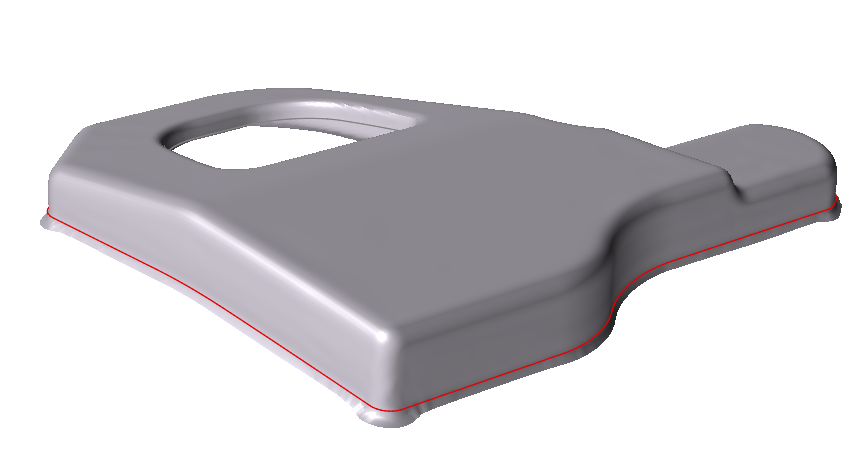
- Optional: Select Replace Blank to replace existing blank with predicted blank.
-
Click
 Predict.
The new blank shape is created.
Predict.
The new blank shape is created.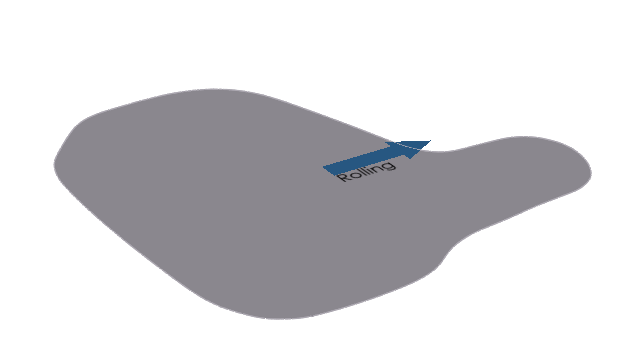
- Right-click and mouse through the check mark to exit, or double-right-click.
Manually Replace Blank Shape with Predicted
-
Click the Blank icon.

-
In the Model Browser, hide objects other than the Blank and the Undefined new
blank shape.
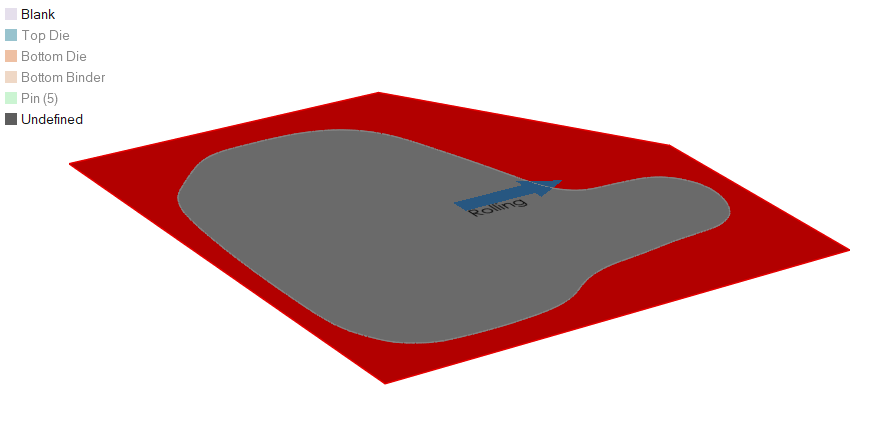
-
Click
 to remove the original blank selection.
to remove the original blank selection.
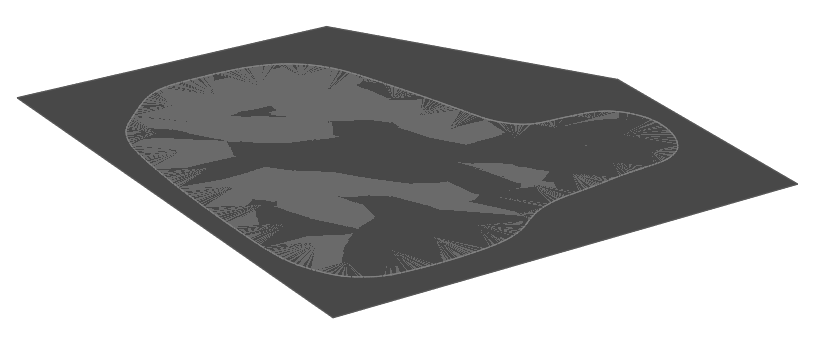
-
Select the new predicted blank shape and click
 Assign.
Assign.
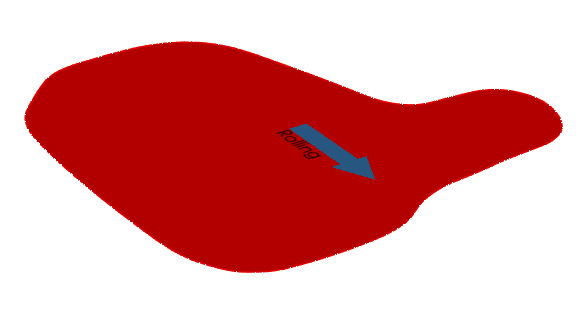
- Right-click and mouse through the check mark to exit, or double-right-click.