Rotation of objects
Introduction
The operation of Rotation permits the user to pivot one or more objects around an axis at a given angle.
Structure of the Rotation operation
The Rotation of objects is described by:
- A coordinate system for the creation of points (active coordinate system in the drop down list available in graphic view)
- A list of objects to pivot
- The rotation axis (an existing line or a reference line)
- The rotation angle
| Dialog box | Illustration |
|---|---|
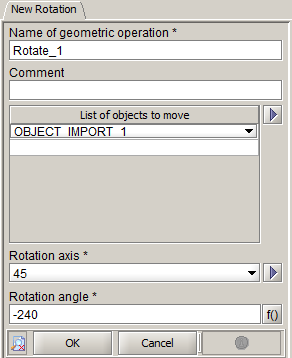
|
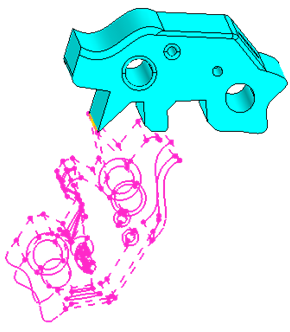
|
Active coordinate system
The coordinate system taken into account at the creation of a rotation is the active coordinate system which the user can choose graphically (drop down list at the bottom left of the graphic view).
Result
The creation of a operation Rotation of objects has as results:
- A geometric operation ROTATION_1.
- The addition of this geometric operation in the list of geometric operation of each of the impacted objects.
Access
The different accesses of the operation Rotation are:
- By menu:
- By icon:

Creation of a rotation of objects
The creation process of a rotation of objects is presented in the table below.
| Stage | Description |
|---|---|
| 1 | Choice of the coordinate system of creation |
| 2 | Opening the dialog box Rotation |
| 3 |
Choice of the name of the generated Geometric operation (by default: ROTATE_1) |
| 4 | Choice of objects to rotation |
| 5 | Choice of the axis of rotation |
| 6 | Enter the angle of rotation |
| 7 | Validation by clicking on OK |
| → | A geometric operation ROTATE_1 is created |
Limitation
In edition of the geometric operation, the list of entities on which the rotation is to apply is not modifiable.
Only the axis and the angle of rotation are modifiable.