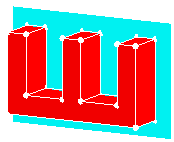3D building from a 2D profile: about
Introduction
To build a 3D geometry from a 2D profile, it is necessary to create a 2D profile in, a plane specified by the user (we speak about a Sketch plane) or to use a 2D profile already existing (faces of an existing object). Then these faces can be extruded. It exists 3 extrusion types:
- Extrusion along vector
- Extrusion around axis
- Helicoïdal extrusion
- Extrusion along a path parametrized or defined by points
Sketch
The sketch is an entity defined in a reference plane to create the 2D profile wished using the Sketcher context.
Building 3D object from a 2D profile to create
Different stages of 3D object building from a created 2D profile are presented in the table below.
| Stage | Description | Context | Illustration |
|---|---|---|---|
| 1 |
Creation of reference plane Necessary to position the 2D profile to create in 3D environment |
Modeler |

|
| → | Adding an entity reference plane (there are also reference plane by default on different planes XY, XZ and YZ) | ||
| 2 | Creation of a sketch in the chosen reference plane | ||
| → | An sketch entity is created | ||
| → | The sketcher context is automatically opened and position in the reference plane of the sketch | Sketcher |
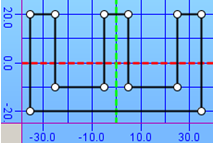
|
| 3 | Creation of the 2D profile using Sketcher functionalities * | ||
| 4 | Output of sketcher context | ||
| → | The 2D profile appears in 3D environment Modeler on chosen reference plane | Modeler |
|
| 5 | Extrusion of the 2D profile (according to an extrusion types proposed) : along a vector, arround axis, helicoidal, along a path ) | ||
| → |
The following entities are created in the tree:
|
Building 3D object from an existing 2D profile
Different stages of 3D object building from an existing 2D profile are presented in the table below.
| Stage | Description | Illustration |
|---|---|---|
| 1 | Selection of one or more faces belonging to an object |
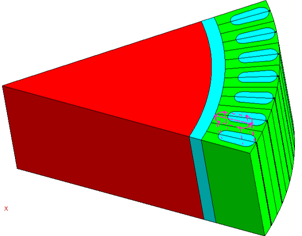
|
| 2 | Extrusion of the 2D profile (according to an extrusion types proposed): along a vector, arround axis, helicoidal, along a path ) |
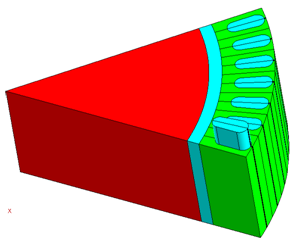
|
| → |
The following entities are created in the tree:
|
Particularity of the extrusion from an existing 2D profile
An extrusion from a sketch, doesn't achieve an assembly operation, so the object is « free ».
In contrast with direct extrusion of a face belonging to an object, an assembly operation between the obtained object and the object with the extruded face, is necessary to ensure the cycle of life of the extrusion (2geometric operations are created: extrusion + assembly).
It is introduced a limitation, the topology of extruded origin face can't be modified. It means that the contour of this face can't be modified (must keep the same number of lines, and the same lines).
But the dimensions of this face can be modify by the geometric operation previously applied on the object containing this face.