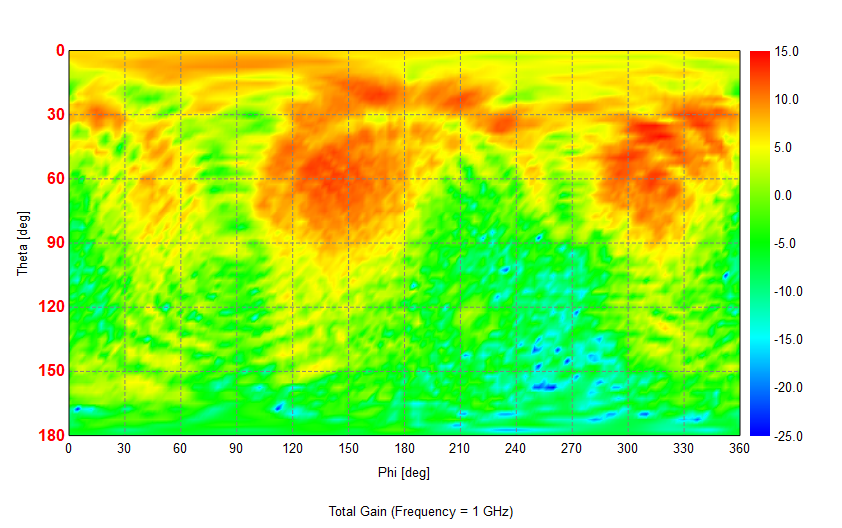Reversing the Axis Order
Change the order in which values are plotted along the axis of a Cartesian surface graph.
As an example, the vertical axis order of a Cartesian surface graph is reversed. The steps are similar for reversing the horizontal axis order.
- Select the Cartesian surface graph where you want to reverse the vertical axis order.
-
On the Surface
contextual tabs set, on the Display tab, in the
Axes group, click the
 Reversed
order (vertical) icon.
Reversed
order (vertical) icon.
Figure 1. An example of a Cartesian surface graph. 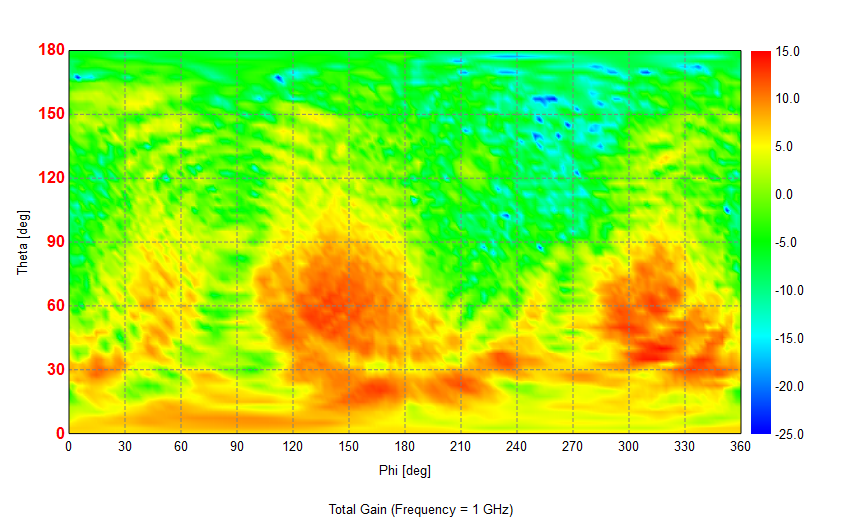
Figure 2. An example of a Cartesian surface graph where the order of the vertical axis was reversed.