Subtracting the Ellipse from the Horn
The ellipse is subtracted from the horn to create a hole.
- In the model tree, select Ellipse1.
-
Subtract using one of the following workflows:
- On the Construct tab, in the Modify
group, click the
 Subtract From icon.
Subtract From icon. - On the model tree, a right-click context menu is available on the primitive. From the list select .
Figure 1. The ellipse was subtracted from the horn. 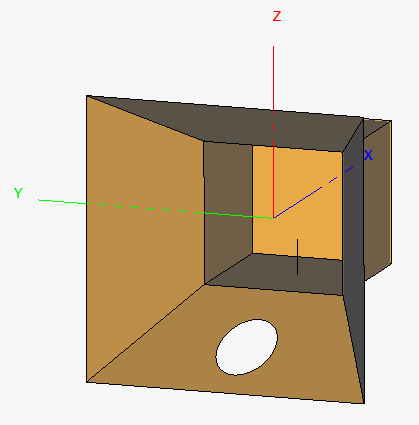
- On the Construct tab, in the Modify
group, click the
-
In the model tree, select
Union1.
Note: The T in the model tree indicates the target (object that was subtracted from).
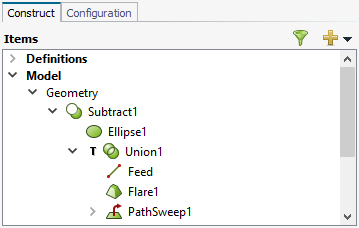
- Click Create to subtract the ellipse and to close the dialog.