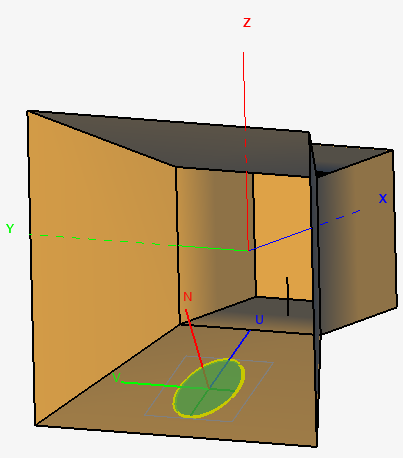Creating and Placing the Ellipse
Create an ellipse to subtract from the horn. The ellipse is placed on the face of the horn.
-
On the Construct tab, in the Create Surface group, click the
 Ellipse icon.
Ellipse icon.
-
On the Create Ellipse dialog
(Geometry tab), create an ellipse using the following
dimensions:
- Centre point (C): (0, 0, 0)
- Radius (Ru): 0.3
- Radius (Rv): 0.2
-
On the Create Ellipse dialog, click the Workplane tab.
- Click Create to create the ellipse and to close the dialog.