Add Material
Add material data using Data Edit functionality.
- On the Administrator Dashboard, open Data Edit.
-
Click
 and then select Add.
and then select Add.
-
On Add dialog box, enter the new material name.
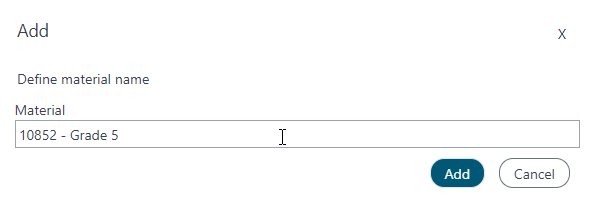
Figure 1. Add Material Name -
Select the following general material details:
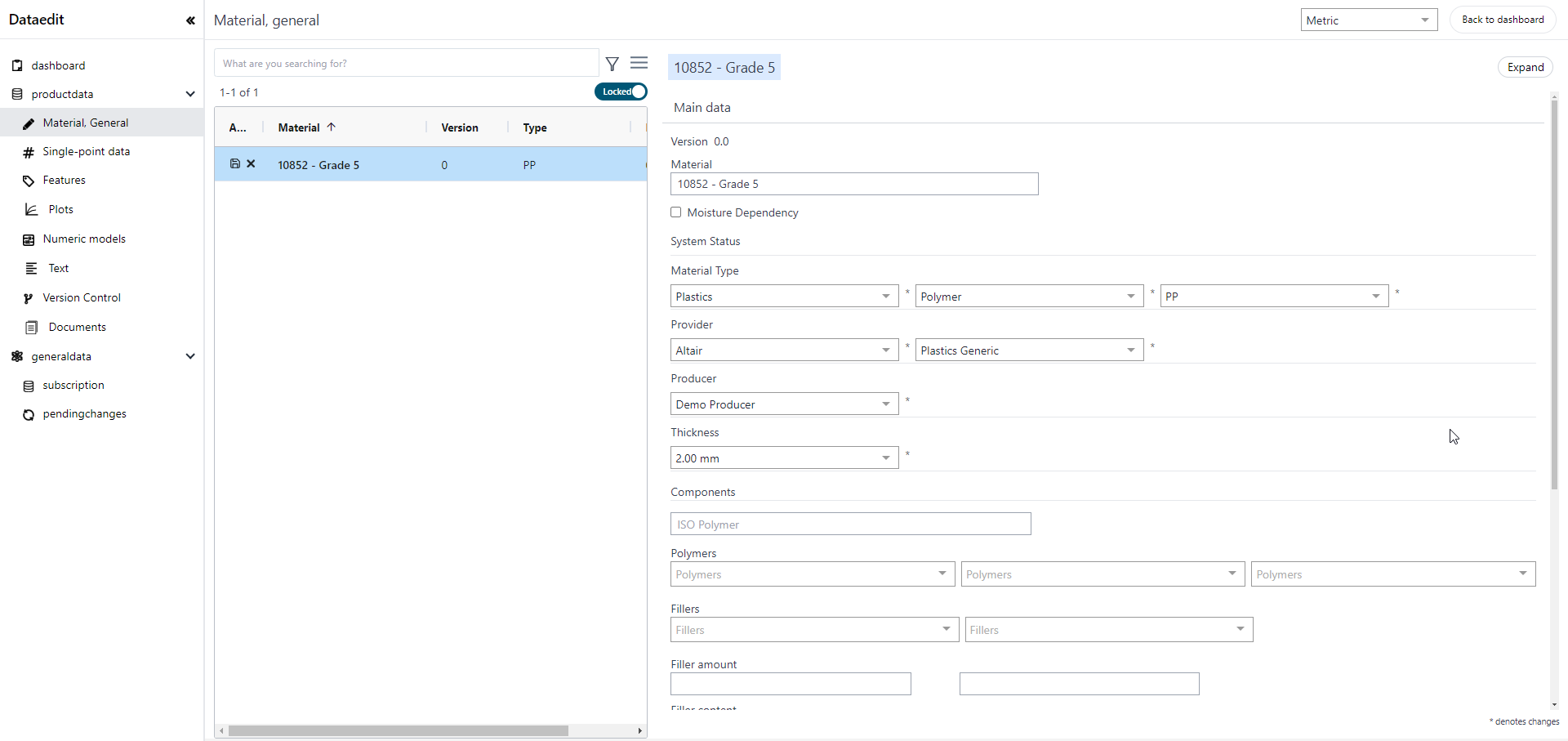
Figure 2. Add Material Details - Choose the required material from the Material Type list box.
- Choose the name of the manufacturer from the Producer list box.
- Choose the name of the provider from the Provider list box.
-
Select the required LifeCycle State:
- Unpublished materials stored in the databased but not visible to AMDC users.
- Published materials are reviewed, approved, and accessible to AMDC users.
-
On the left pane, select Single-point data and then
specify values for single point material properties such as Density, Young's
Modulus, and Poisson's Ratio.
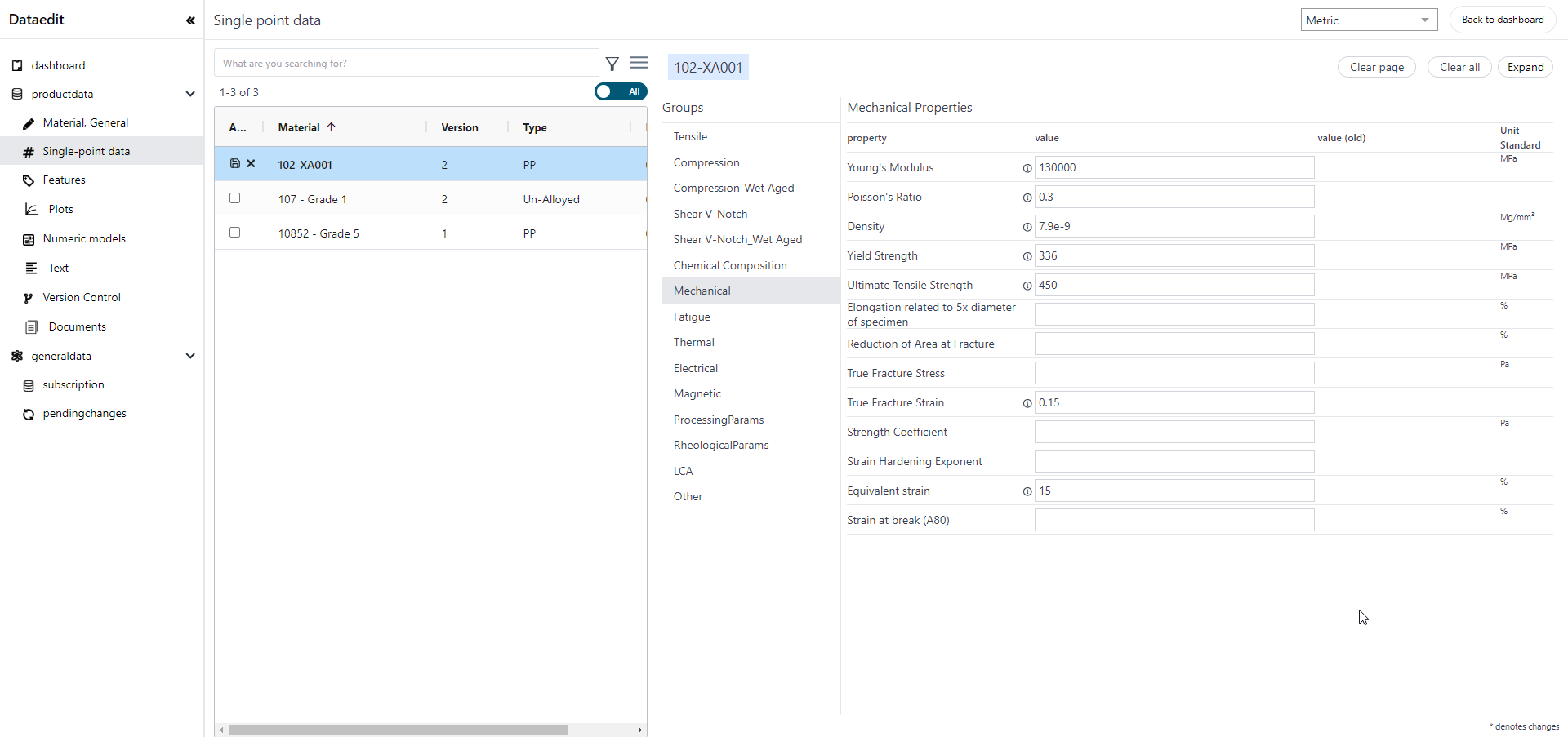
Figure 3. Single-point Data -
Select Plots to specify multi-point material properties
for Stress-strain plots.
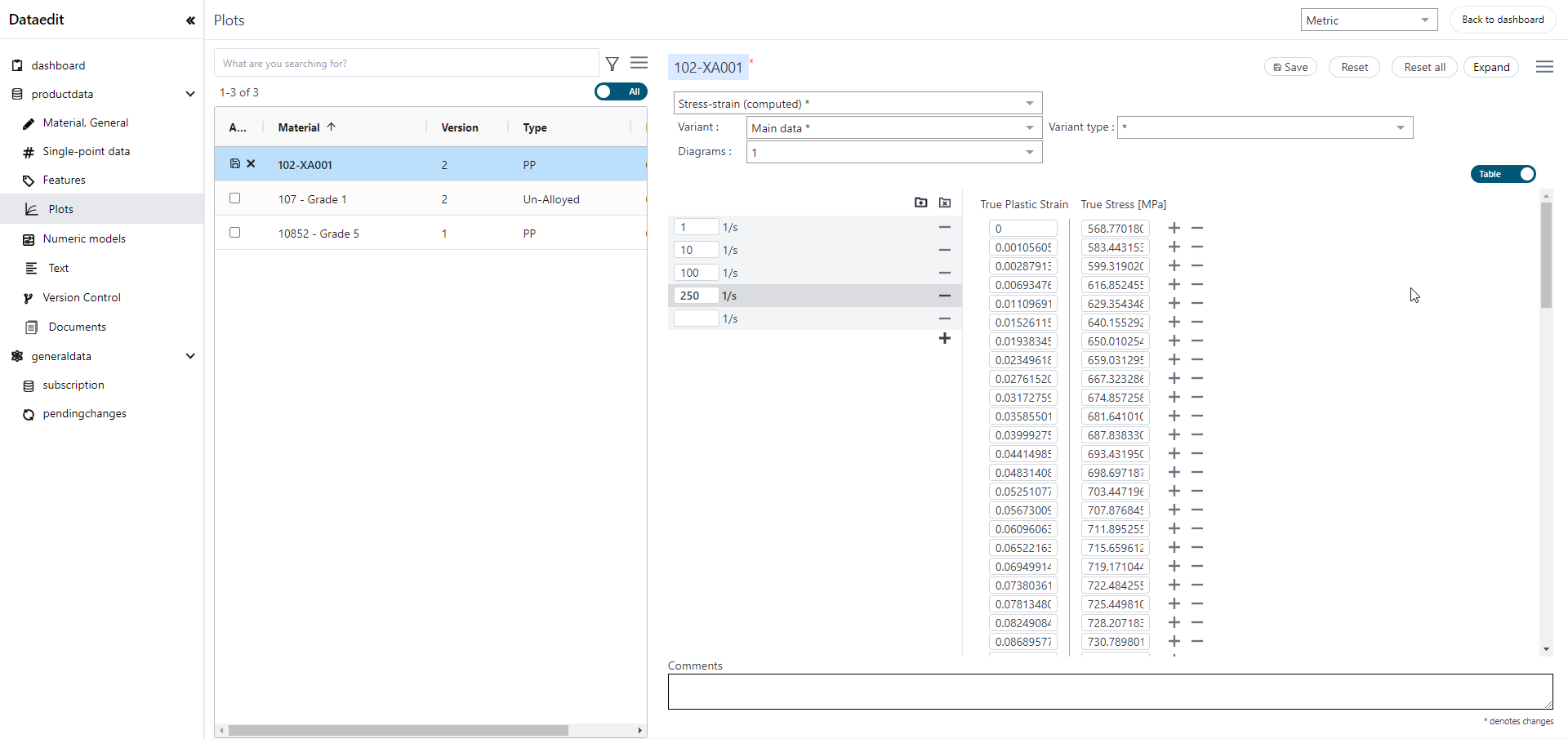
Figure 4. Plots - Select relevant Variant and Variant Type for the plot data.
-
Copy the X and Y data from the source file (Excel) and select Paste
Curve from the
 menu.
menu.
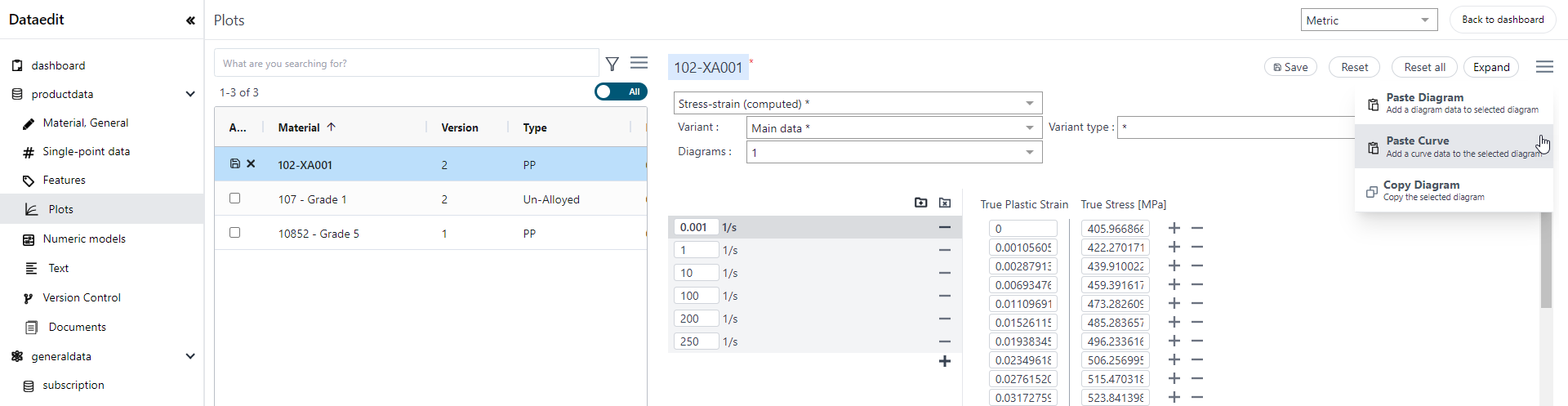
Figure 5. Paste Curve - Alternatively, the properties data can be entered manually for each point data.
- Click Save to save the changes added to the material data.
- Click Commit to publish the changes to material database with version 1.