Edit and Create an Advanced Search
Edit a criteria and create a new criteria by editing the existing criteria.
-
Click Advanced Search on the right pane.
The Advanced Search section is displayed.
-
Click
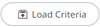 .
The Load Criteria dialog box is displayed with the list of saved criteria.
.
The Load Criteria dialog box is displayed with the list of saved criteria.Figure 1. Load Criteria 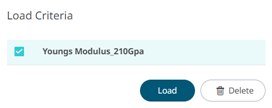
-
Select the required saved criteria.
The selected criteria is loaded and displayed in the Advanced Search section.
-
Edit the required search parameters.
Note: Click
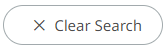 to clear the search input values specified for
the saved criteria.
to clear the search input values specified for
the saved criteria. -
Choose one of the following options:
- Click Save to update the selected criteria.
- Click Save As to create a new criteria.Note: If you click Save As, the Save As Search Criteria dialog box is displayed to provide a name to the new criteria.