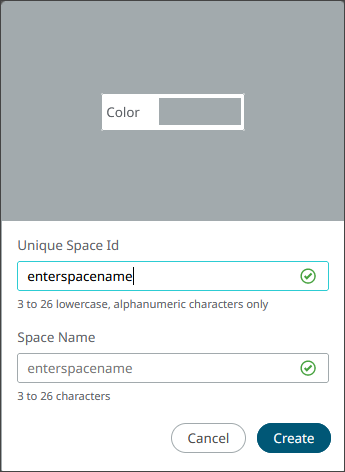Log In and Create Your Space
-
Log into Altair IoT Studio by entering the credentials created during
the account creation.
Once you log in, Your Spaces are displayed.
-
Click Create a New Space.
Tip: You can create multiple Spaces to work on different projects.
Figure 1. 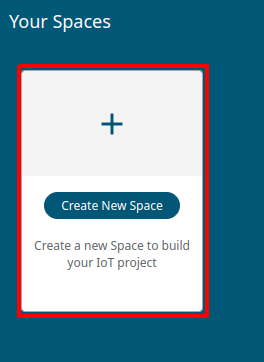
-
Give your Space a name. Enter a
unique
Space name and click Create.
Note: Identifiers are unique for the entire platform; even if an identifier does not exist in your account, it may be registered by others users.
Figure 2.