Before You Begin
- Install Visual Studio Code.
-
Install PlatformIO extension to VSCode.
Figure 1. 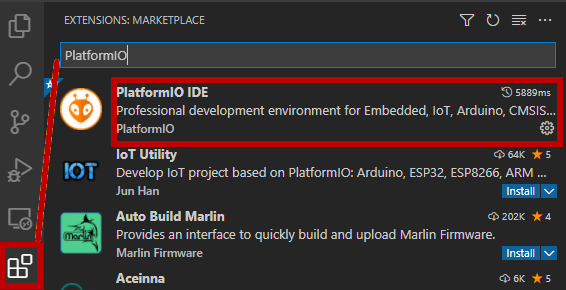
-
Click on the PlatformIO icon and open PIO Home.
Figure 2. 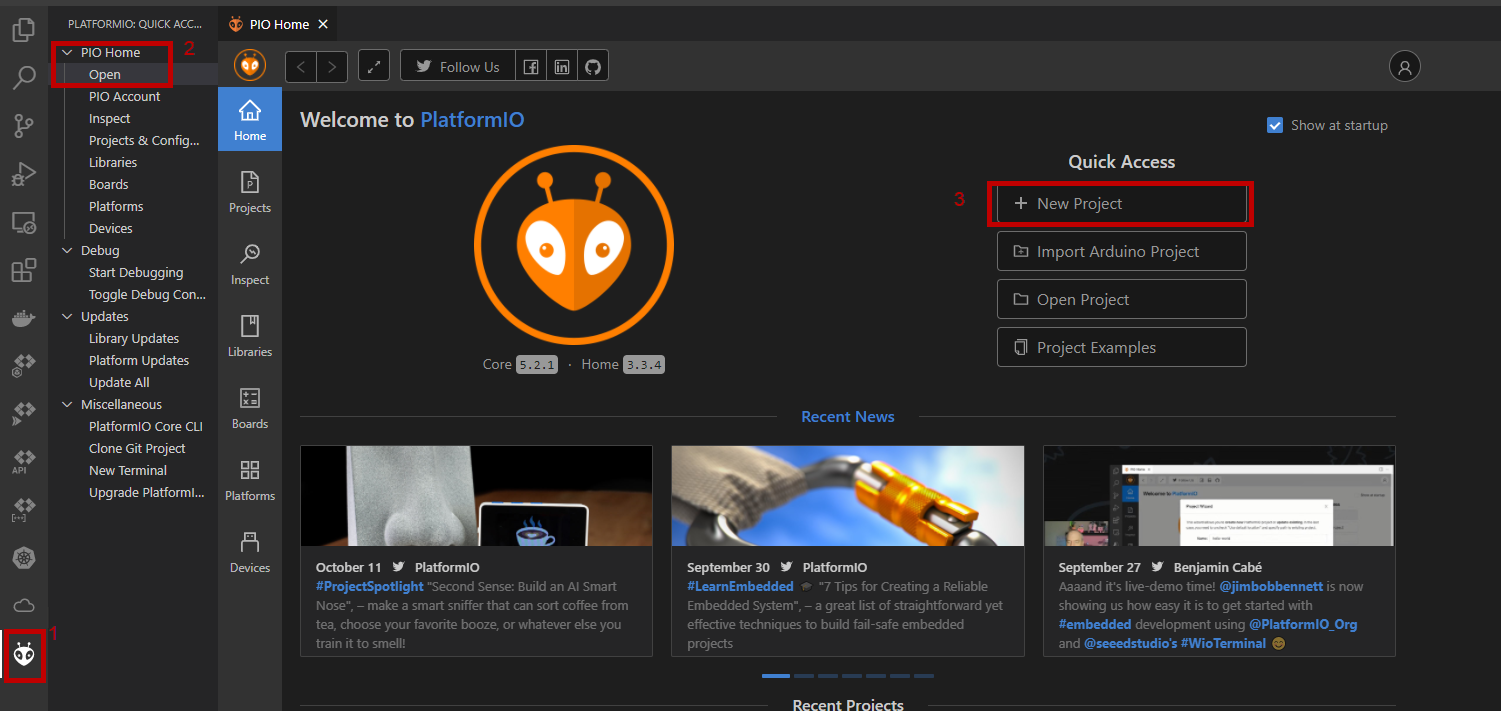
-
Click New Project and enter in the details.
Figure 3. 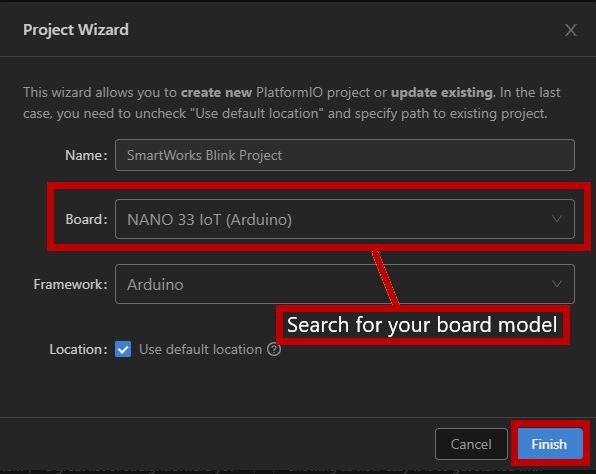
- Click Finish. The process might take few minutes to complete.
-
Install the library PubSubClient.
Figure 4. 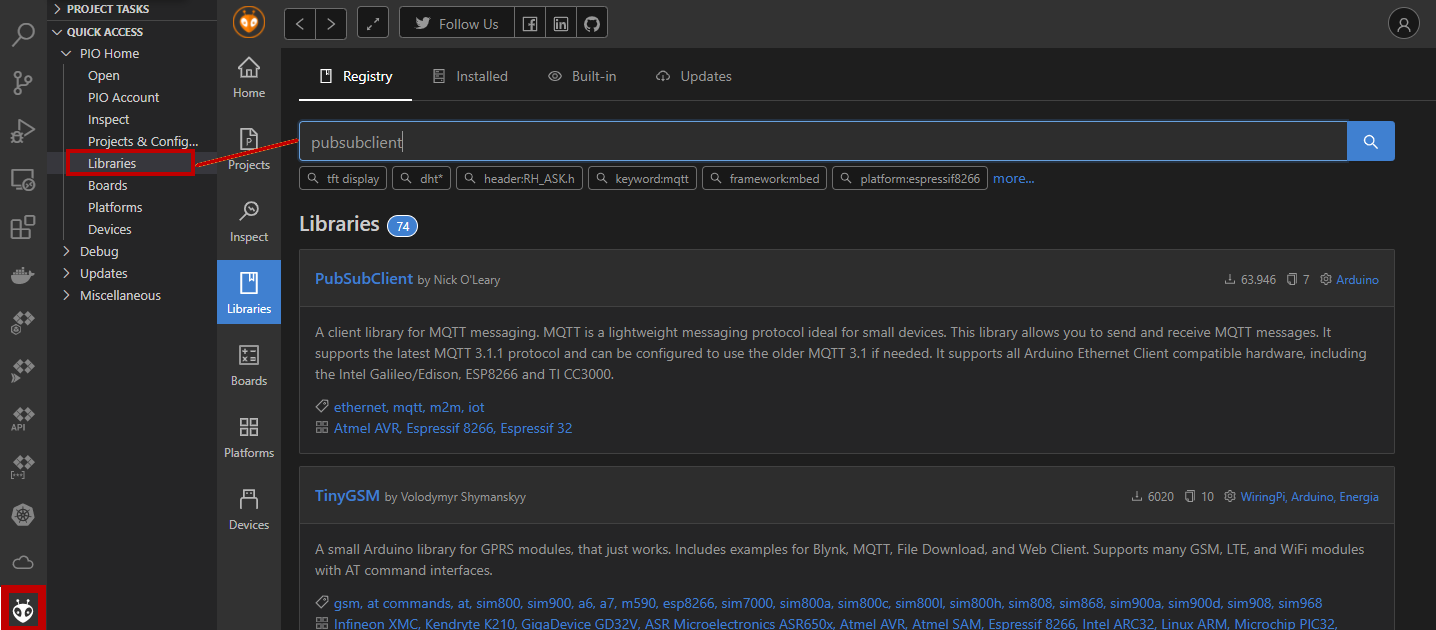
-
Click Add to Project and select your project.
Figure 5. 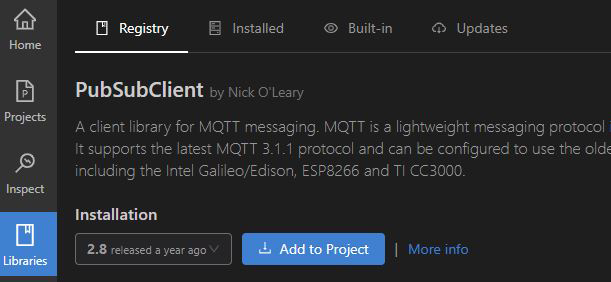
- Click Add.
-
Repeat Steps 6 - 8 for the WiFiNINA library.
Figure 6. 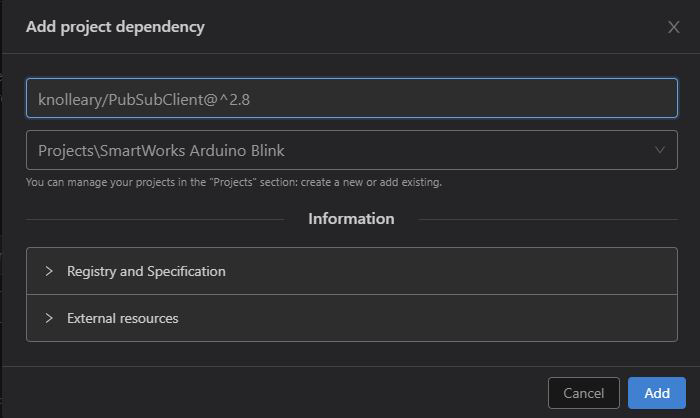
- Download and unzip the file SWX Arduino Training.