Device Profiles
API Endpoints
See the ECP LoRaWAN Device Driver help page for details on the API endpoints available for the device driver. The device profiles can be managed using /drivers/lorawan/device-profiles endpoints.
Create Placeholder Device Profiles through the API
Device profiles have many configuration variables that can be set. The total number of combinations is huge. See Chirpstack Device Profiles.
{
"specifications": "1.0.3,1.0.4",
"regParamsRevisions": "A,B",
"joinTypes": "ABP,OTAA",
"classes": "A"
}POST /drivers/lorawan/tenants/{tenant-id}/device-profiles/generateOnly "specifications" is required. It is a comma separated list of
LoRa specifications. In practice one would use just one (such as "1.0.3") or maybe
two.
If "regParamsRevisions" (a comma separated list of LoRa region
parameters) is left blank, then all available options will be generated.
If "joinTypes" (a comma separated list of LoRa join types, only
options ABP and OTAA) is left blank, then all available options will be
generated.
If "classes" (a comma separated list of LoRa classes; A, B, and C)
is left blank, then class "A" will be generated. This class is
always generated because all LoRa devices are class A.
The generated profiles have "auto-generated" names which are used to see if a profile was generated in the past. So, if a profile is renamed then a subsequent "generate" API call would create a new "default" profile. (The renamed one is left intact.)
The placeholder device profiles can be used without modifications, if necessary.
Auto-generate Placeholder Device Profiles
- Specifications to Generate Device Profiles for
- Regional Parameters to Generate Device Profiles for
- Join Types to Generate Device Profiles for
- Classes to Generate Device Profiles for
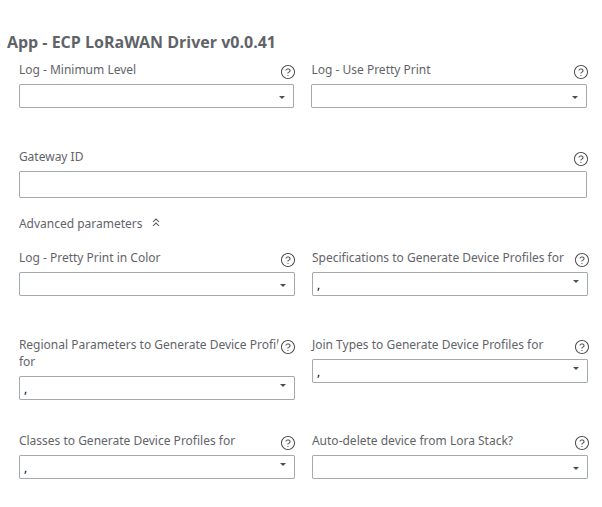
See previous section for an explanation of values to be used.