Reorder Table Columns
Reorder the customized table columns to appear in the table view.
-
Click
 on the right pane.
on the right pane.
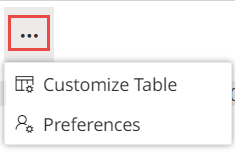
Figure 1. Customize Table -
Select Customize Table from the menu.
The Customize Table window is displayed.
-
Click Reorder Columns.
The material properties selected in the Customize Columns are displayed.
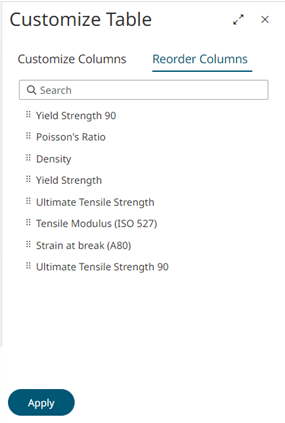
Figure 2. Reorder Columns - Drag and drop the column names to arrange them in the required order.
-
Click Apply to view the table column changes.
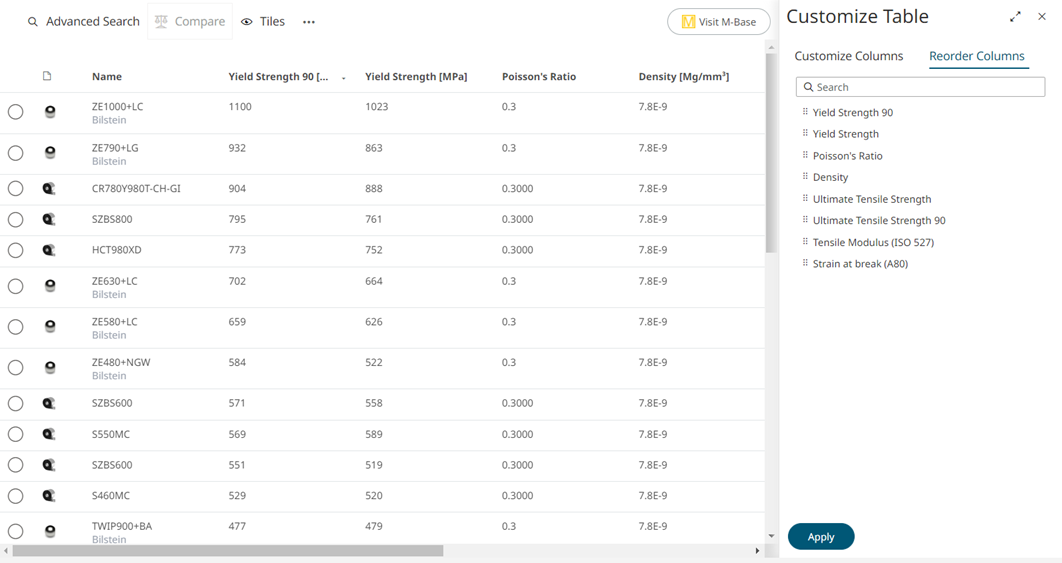
Figure 3. Reordered Table Columns