Filter Materials
Browse and filter materials using the predefined categories as filters in the left navigation pane that most suit your requirements.
- Type: Filters material data based on different material types. For example: Metal, Plastic.
- Producer: Filters materials by various manufacturers. For example, Baosteel, Sabic.
- Provider: Providers are the materials data suppliers. For example, MatDat, Baosteel, Sabic.
- Software: Filters materials that can be exported to selected solvers or CAE Tools. For example: Inspire, Optistruct.
- Quality: Filters materials based on a selected quality criteria. For example: Excellent and Basic.
- Material Type: Steel
- Producer: MatDat
- Software: Optistruct
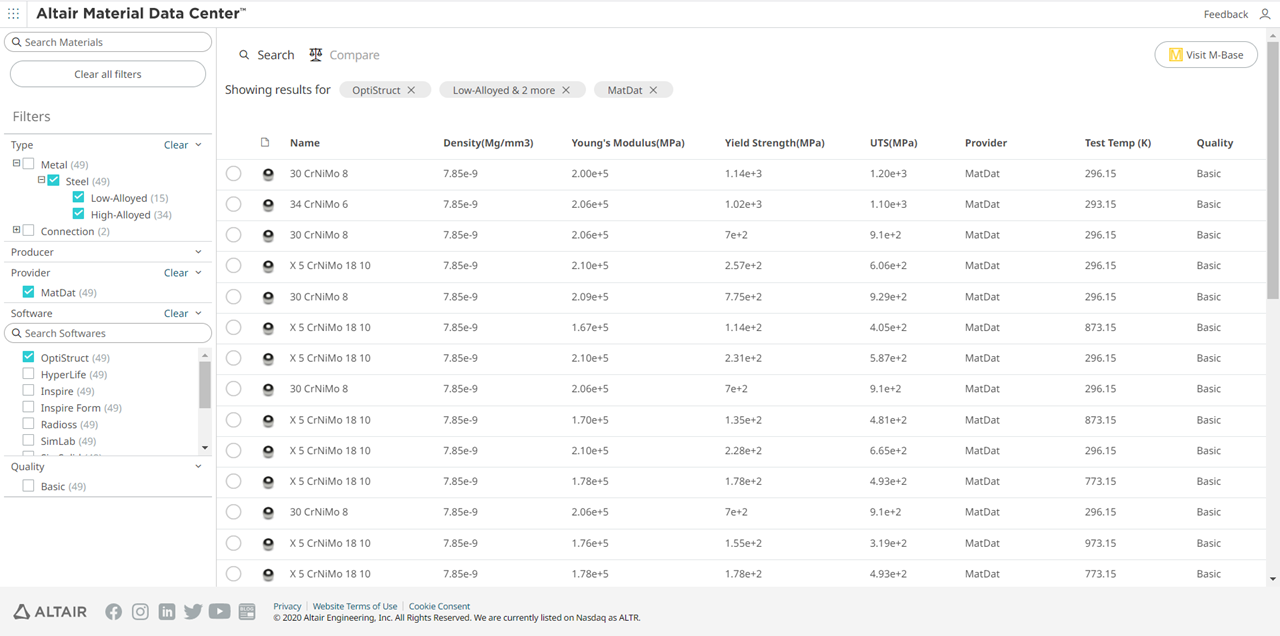
Figure 1. Search Results for the applied filters
- Click Clear all filters when you wish to clear all your selections in the filters pane.
- Click Clear within the predefined category to clear the selected category selections.
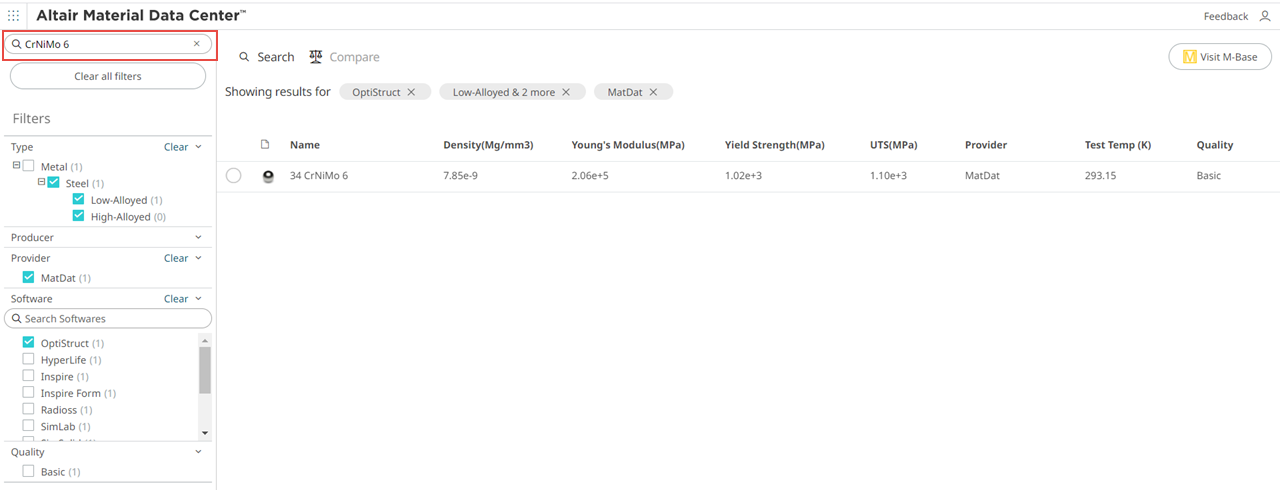
Figure 2. Filtering the search result