Change Materials View
Change the view of materials from tiles view to a table view and vice versa.
By default, when a user logs in, the materials are displayed in tiles view as individual cards.
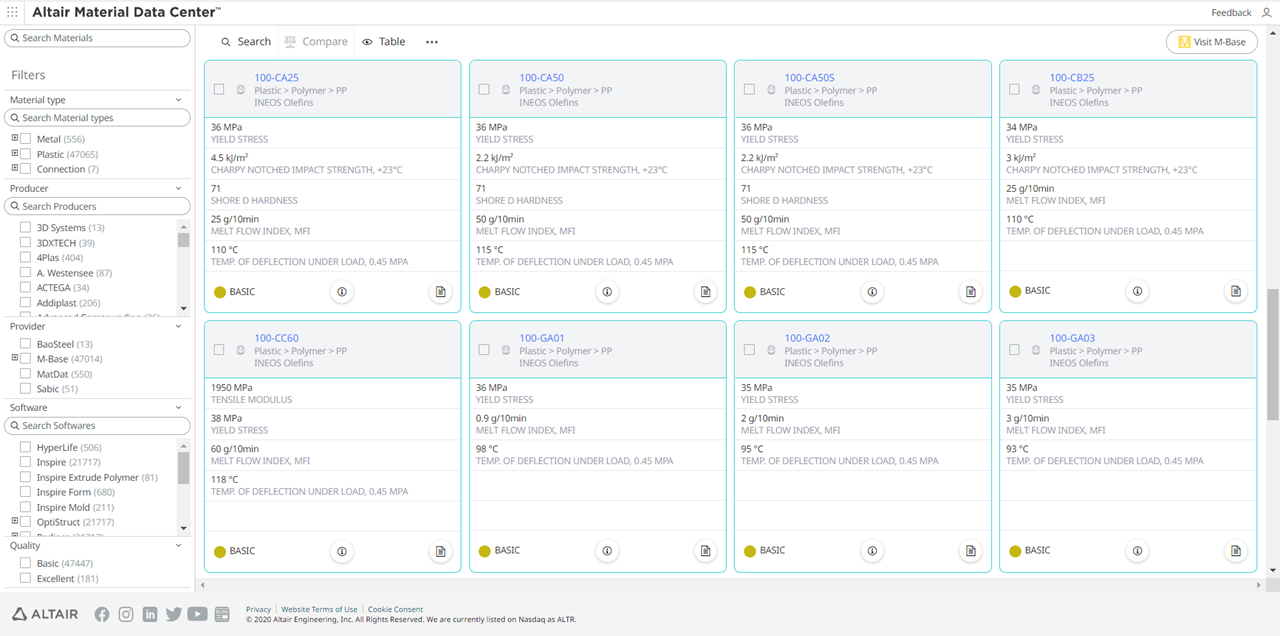
Figure 1. Tiles View
You can change the view of the materials to the table (![]() )
view.
)
view.
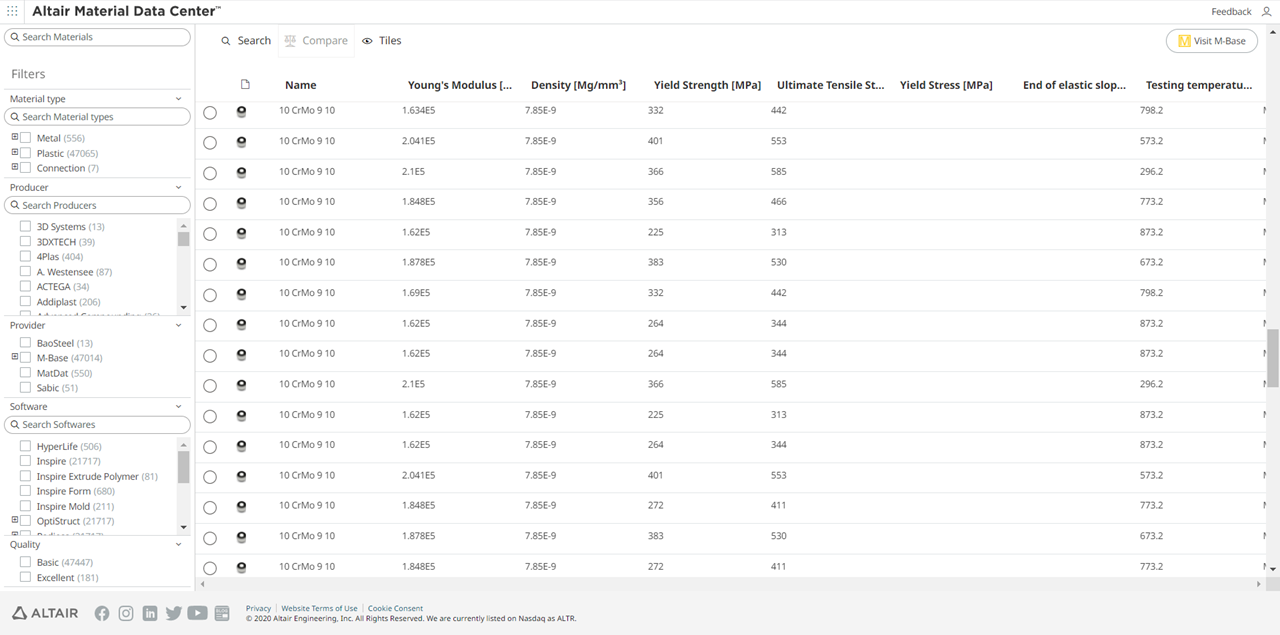
Figure 2. Table View