Set Preferences
AMDC currently supports English and German languages and Metric and U.S. Customary units as unit systems.
-
Click
 on the right pane.
on the right pane.
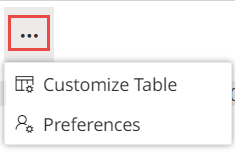
Figure 1. Customize Table -
Select Preferences from the menu.
The Preferences dialog box is displayed.
-
Choose the language from the Select Language drop-down
list.

Figure 2. Language Preferences -
Choose the unit system from the Select Unit System
drop-down list.
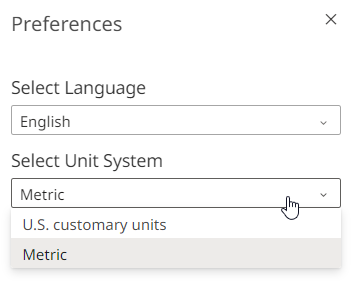
Figure 3. Unit System Preferences -
Click Apply to set the preferred language and the unit
system.
The browser refreshes to display the set preferences.