Rooms
- the rectangular room
 ,
, - the L-shaped room
 ,
, - the T-shaped room
 ,
, - the U-shaped room
 and
and - the S-shaped room
 .
.
Clicking on one of the corresponding toolbar symbols will open the template parameter dialog as mentioned above. Each dialog brings up a figure showing the room shape and its parameters, so the dialogs are self-explanatory. The option for roof and floor wall creation, which can be found at the bottom of every room property dialog, is enabled by default. So if only the side walls of the room shall be created, this option has to be disabled.
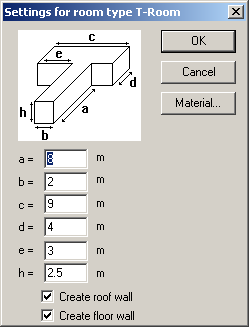
After the specification of the relevant parameters (which will be checked for validity) and after leaving the properties dialog with the OK button, the room template is created. The current object view will be displayed and the Drag Mode will be activated.