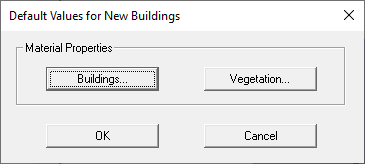Create an Empty Outdoor Database
Creating an empty database can be simply done by selecting from the menu. In the dialog Urban Building Database and Draw manually must be enabled.
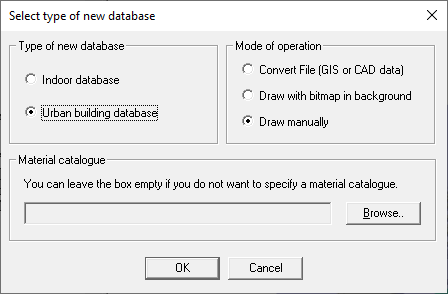
In the next dialog, the coordinate system must be specified by the user:
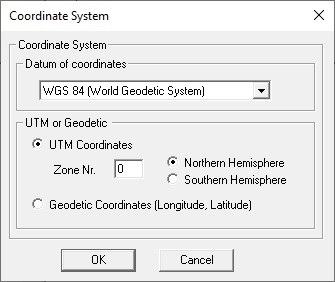
Finally, the default materials for new buildings and vegetation objects can be defined. After closing the dialog by clicking on OK, WallMan creates a new urban database.