Specifying the Prediction Resolution, Height, and Network Type
Define the resolution grid, the height where the prediction results are to be calculated, and the type of simulation for the network planning.
- Click the Simulation tab.
-
Under Resolution of prediction results, in the
Resolution field, enter a value of
0.5 m.
The prediction results will be computed with a resolution (grid) of 0.5 m.
- Under Prediction Height (relative to ground), in the Height field, enter a value of 1.5 m.
-
Under Type of Network Simulation, select
Static Simulation (homogeneous traffic per
cell).
Note: A static simulation with homogeneous traffic is the most common choice.
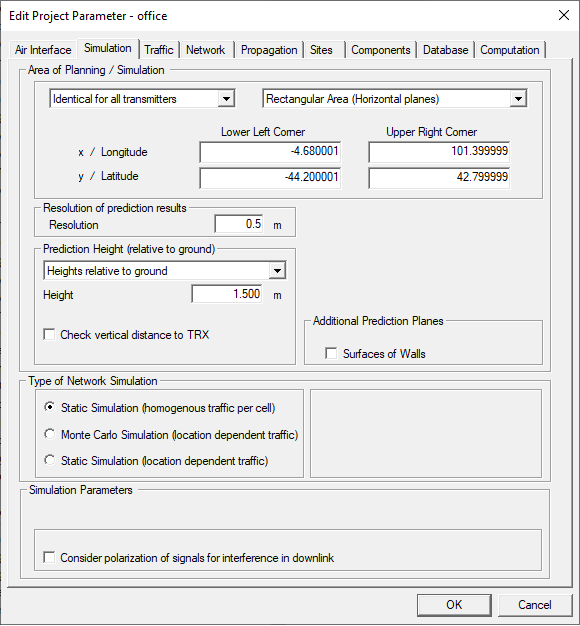
Note: Keep the dialog open to define additional project parameters.