Specifying the Air Interface Settings
Specify the parameters for the air interface (wireless standard).
Note:
The parameters for the air interface were already defined by loading the .wst file.
You are encouraged to explore the numerous settings available for the air interface.
-
Launch the Edit Project Parameters dialog using one of the
following workflows:
- On the Project menu, click
 Edit Project Parameters.
Edit Project Parameters. - On the Project toolbar, click the
 Edit Project Parameters icon.
Edit Project Parameters icon. - Press F3 to use the keyboard shortcut.
- On the Project menu, click
-
Click the Air Interface tab.
Figure 1. The Edit Project Parameters dialog - Air Interface tab. 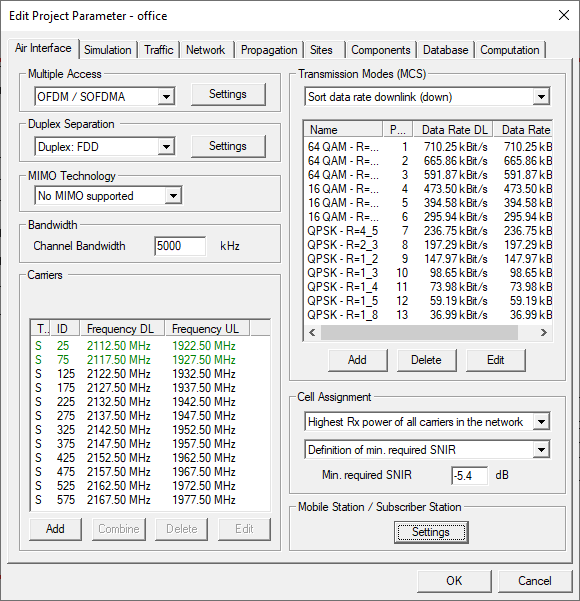
-
Under Multiple Access, click
Settings.
The OFDM and OFDMA dialog is displayed.
Figure 2. The OFDM and OFDMA dialog. 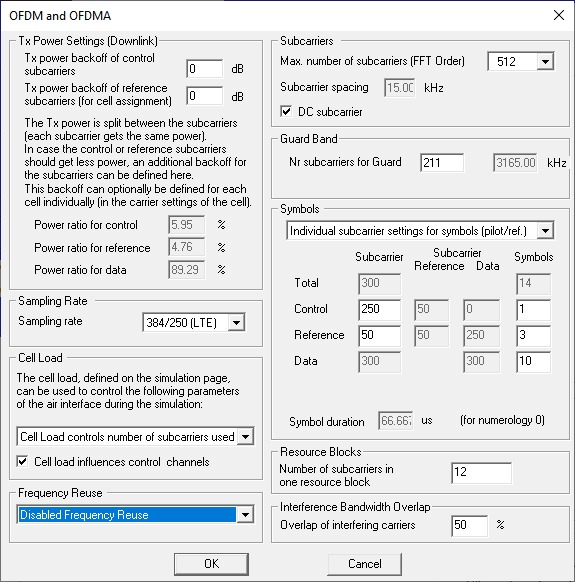
- Under Subcarriers, view the Max. number of subcarriers (FFT Order).
- Click OK to close the OFDM and OFDMA dialog.
-
Under Duplex Separation, click
Settings.
The Duplex Properties FDD dialog is displayed.
Figure 3. The Duplex Properties FDD dialog. 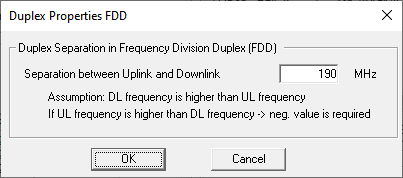
- Under Duplex Separation in Frequency Division Duplex (FDD), view the Separation between Uplink and Downlink.
- Click OK to close the Duplex Properties FDD dialog.
-
Under Mobile Station / Subscriber Station, click
Settings.
The Mobile/Subscriber Stations dialog is displayed.
Figure 4. The Mobile/Subscriber Stations dialog. 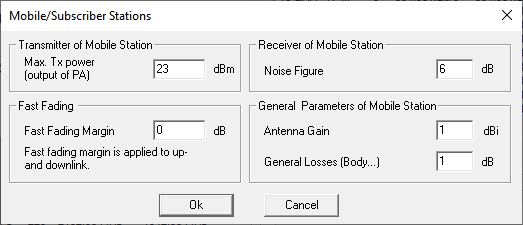
- View the settings of the mobile/subscriber stations.
- Click OK to close the Mobile/Subscriber Stations dialog.
Note: Keep the dialog open to define additional project parameters.