Import SN Curve from CSV
Import SN curve from an external CSV file using the Curve definition method and Input points option.
- In the Settings menu, click Material Database.
- In the dialog, select a material and click Edit material or create a new material.
- Under fatigue properties, select Add stress-life (SN) curve.
-
For Curve definition method, select Input points
option.
Stress-life curve plotter is displayed.
- Click Import CSV.
- In the File explorer, select the desired .csv and click Open.
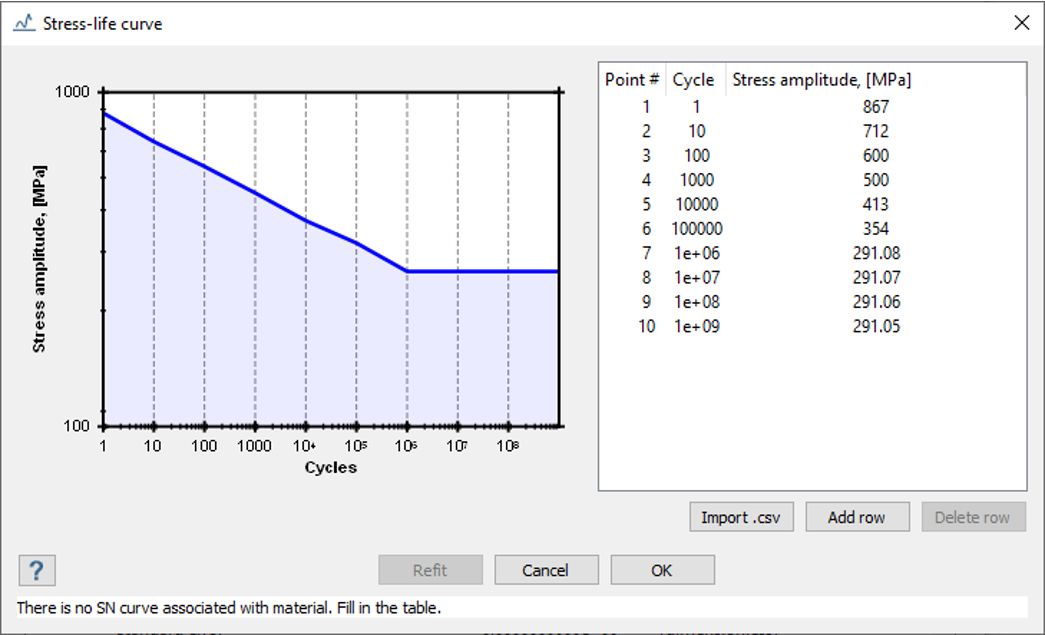
CSV File Format
CSV Fields
The format of the file has a header row "cycle, stress" and corresponding row of values.
cycle, stress
Example File
cycle, stress1, 867