Library Path Management
If the interface from ECAD library is not available, register the library path manually.
-
Search library paths.
-
You can search the library paths with some of the information in
library as a keyword.
- TEST* (Search for strings starting with TEST)
- *TEST* (Search for strings containing TEST)
- *TEST (Search string ending with TEST)
-
You can search the library paths with some of the information in
library as a keyword.
-
Click Edit and select Add to add
a new library path.
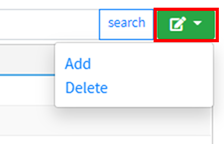
Figure 1. -
Click Edit and select Delete to
delete the selected library path.
If there is a library on the path, it cannot be deleted.
-
Edit Library Path.
-
Click a library path to open the edit library path information page and
the library manager can edit information.
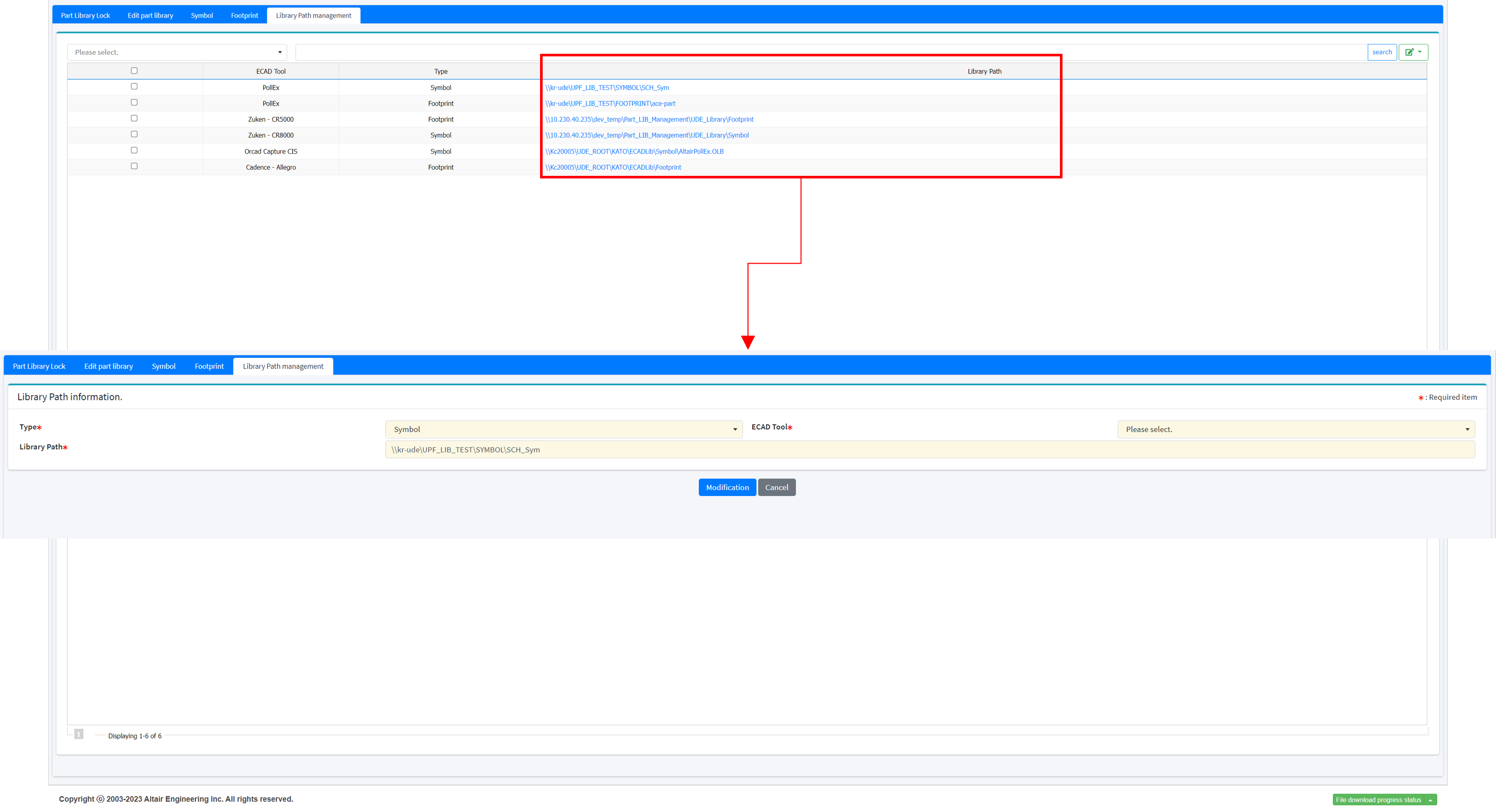
Figure 2.
-
Click a library path to open the edit library path information page and
the library manager can edit information.