Home
Check messages from systems such as the results of requests and other requests for your approval, change information of part use, change your designation as the person in charge of the development process, and check the KPIs for the status in Parts Registrations and Design Revisions.
Navigation
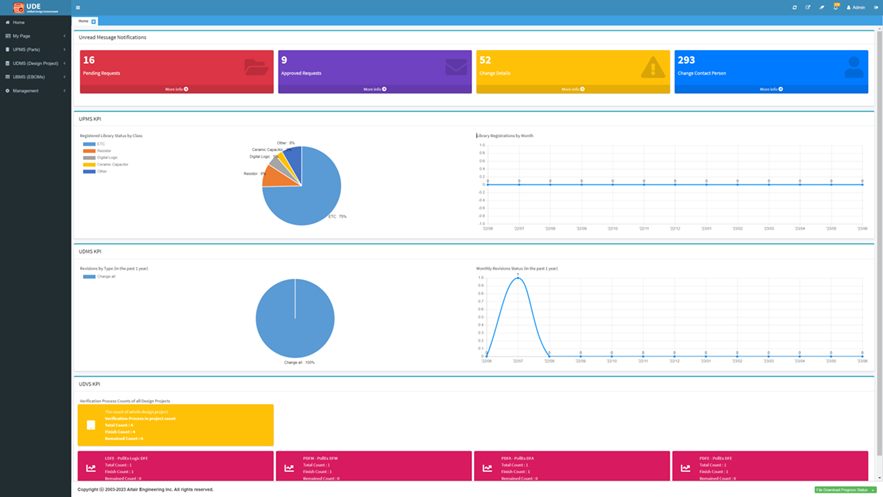
Figure 1.
| Show or hide the captions of the main menu | When you hide the captions, only icons are displayed, and each caption is shown when the mouse goes above the icon. | |
|
|
Check the operation of UDE Interface | Since the UDE Interface module is included in the PollEx Installation, UDE cannot determine if it is working properly. Therefore, you can check if this module is working properly through the Translater function in UDE. |
|
|
Opening URLs directly |
|
| Close all active tabs | UDE pages open as tab. When there are many activated tabs, this closes all tabs and returns to Home. | |
| Check notifications sent to me | This shows a notifications list of work and displays the number
of notifications. The latest five unread messages are shown. Click a
message in the list to check the detail page of the message or click
View all to open the list of all unread messages. Unread
notifications by notification type:
|
|
| Display and set user information, request permissions | In this menu, user can change user’s information or request needed permissions. Refer to Edit Account for more information. | |
| Logout | ||
|
|
File download progress bar in the UDE system |